 |
|
|
|
Welcome to the Invelos forums. Please read the forum
rules before posting.
Read access to our public forums is open to everyone. To post messages, a free
registration is required.
If you have an Invelos account, sign in to post.
|
|
|
|
|

 Invelos Forums->DVD Profiler: Desktop Feature Requests
Invelos Forums->DVD Profiler: Desktop Feature Requests |
Page:
1  Previous Next Previous Next
|
|
Adding Pre-set Accents for Overview |
|
|
|
|
|
| Author |
Message |
| Registered: March 18, 2007 | Reputation:  |  Posts: 2,550 Posts: 2,550 |
| | Posted: | | | | Thought I'd throw this out there, but along with the em-dash, bullet point, (C), (R) and dagger (whatever that's called), would be nice to add the common accents for easy access (à, è, ì, ò, ù, á, é, í, ó, ú, ý, ñ, õ, ã, etc). |
| | Registered: April 3, 2008 | Reputation:  |  Posts: 642 Posts: 642 |
| | Posted: | | | | this would make life so much easier for us people who don't type like this everyday, don't forget about ō
Major plus 100 | | | | http://www.mulligansmovies.com/ |
| | Registered: March 13, 2007 | Reputation:  |  Posts: 485 Posts: 485 |
| | Posted: | | | | This is very much already built-in in Windows. No need to duplicate in DVDp. You may want to switch your keyboard in Windows/Settings to "USA international": this is not under "Devices", but part of "Time&Language", then "Language", then click on the current language like "English (United States)". Then choose "options" and you'll finally arrive at the place to add/alter your keyboard settings. It used to be easier to find in the old "Control Panel", but hey... Alternatively you could check out a Microsoft tool to adapt your keyboard — haven't tried that myself though. There is also the Character Map tool; a standard Windows tool to be found in Windows Accessories. Once the keyboard is set to USA-international use the dead keys ^, `, ', ~ and " to combine with a, e, i, u, ,o, n etc to produce the diacritics. Yet another alternative is to check the fast "Alt Gr" (the "Alt" button the the right (!) of the space bar). Alt-Gr and z produce æ, ñ when combined with n, Alt-Gr plus c gives ©, plus m equals µ, etc. For further reading. For the ý you would need to do the old-fashioned alt+numeric code, this being ALT 0253. ALT 0151 is —. You may find this overview I once created useful to print out and keep next to you when typing... | | | Eric
If it is important, say it. Otherwise, let silence speak. | | | | Last edited: by eommen |
| | Registered: March 18, 2007 | Reputation:  |  Posts: 6,507 Posts: 6,507 |
| | Posted: | | | | Some real good info there! | | | Thanks for your support.
Free Plugins available here.
Advanced plugins available here.
Hey, new product!!! BDPFrog. |
| | Registered: March 29, 2007 | Reputation:  |  Posts: 2,770 Posts: 2,770 |
| | Posted: | | | | You can also use Windows built-in app, "Character Map" set to "Windows: Western". | | | | Marty - Registered July 10, 2004, User since 2002. |
| | Registered: March 18, 2007 | Reputation:  |  Posts: 2,550 Posts: 2,550 |
| | Posted: | | | | I still think the common accents should be built in. I mean, the (C) and (R) have been added and those too could easily be punched in. I also don't feel comfortable having to change my keyboard settings, besides seems like a bit of work to do so for this one program. Still don't see why it's a bad idea to include it for those who don't want a print out and search up and down trying to find the right one. But this all moot since who knows when there will be a major update...  | | | | Last edited: by The Movieman |
| | Registered: April 3, 2008 | Reputation:  |  Posts: 642 Posts: 642 |
| | Posted: | | | | why should one change a computers keyboard layout when it comes they way the the keyboard was intended for? I get where The Movieman is coming from, its easier to click a button then to open up Character Map or change the Keyboard to International. Plus laptops don't have an "Alt Gr"???? | | | | http://www.mulligansmovies.com/ |
| | Registered: March 13, 2007 | Reputation:  |  Posts: 485 Posts: 485 |
| | Posted: | | | | Quoting The Movieman: Quote:
I still think the common accents should be built in. I mean, the (C) and (R) have been added and those too could easily be punched in. I also don't feel comfortable having to change my keyboard settings, besides seems like a bit of work to do so for this one program. Still don't see why it's a bad idea to include it for those who don't want a print out and search up and down trying to find the right one.
But this all moot since who knows when there will be a major update...  Please look first which special characters you often use and are not catered for by AltGr or numeric ALT codes. AFAIK you don't need to change keyboard for the numeric ALT codes; again AFAIK for a USA styled keyboard (as in not the USA-international) all AltGr shortcuts should work as displayed my overview. The USA-International keyboard is useful for having dead keys that in turn produce the accented vowels. Try the AltGr and let me know if you tried and got fails. Of the characters you asked for: ALT 0134 equals † AltGr r equals ® AltGr c equals © And see my previous overview for all the accented characters thus catered for. The plus side is that AltGr and numeric ALT codes are available right now for you. TIP If you don't want it printed, save the file on your desktop and/or pin a link to the task bar. That way you're only a click or double-click away from having a peek at the overview. Only if you're using a laptop sans numeric keyboard you may need to consult your manual — usually it requres using the Fn key. | | | Eric
If it is important, say it. Otherwise, let silence speak. | | | | Last edited: by eommen |
| | Registered: March 18, 2007 | Reputation:  |  Posts: 2,550 Posts: 2,550 |
| | Posted: | | | | Quoting eommen: Quote:
Quoting The Movieman:
Quote:
I still think the common accents should be built in. I mean, the (C) and (R) have been added and those too could easily be punched in. I also don't feel comfortable having to change my keyboard settings, besides seems like a bit of work to do so for this one program. Still don't see why it's a bad idea to include it for those who don't want a print out and search up and down trying to find the right one.
But this all moot since who knows when there will be a major update... 
Please look first which special characters you often use and are not catered for by AltGr or numeric ALT codes. AFAIK you don't need to change keyboard for the numeric ALT codes; again AFAIK for a USA styled keyboard (as in not the USA-international) all AltGr shortcuts should work as displayed my overview. The USA-International keyboard is useful for having dead keys that in turn produce the accented vowels. Try the AltGr and let me know if you tried and got fails.
Of the characters you asked for:
ALT 0134 equals †
AltGr r equals ®
AltGr c equals ©
And see my previous overview for all the accented characters thus catered for.
The plus side is that AltGr and numeric ALT codes are available right now for you.
TIP If you don't want it printed, save the file on your desktop and/or pin a link to the task bar. That way you're only a click or double-click away from having a peek at the overview.
Only if you're using a laptop sans numeric keyboard you may need to consult your manual — usually it requres using the Fn key. I used ® and © as an example as it's already in the program, so why not the most common accent letters? | | | | Last edited: by The Movieman |
| | Registered: March 13, 2007 | Reputation:  |  Posts: 485 Posts: 485 |
| | Posted: | | | | Why not the most common accent characters (diacritics)? Well, Ken/Invelos could indulge you, sure. But why would he spend time and effort on something that is readily available from Microsoft itself in various ways — as the previous posts show. ® and © are in there already, but only in the overview tab of the Edit window. But they're missing in other places (like adding notes), or on this web-page to enter a post. So any consistent and good implementation would, IMHO, require a lot more coding. Also, English writing users may need some assistance as the use of diacritics is extremely rare in that language. Sure. But there are many DVDp users with other native language(s) that can cope very well with the means already in the operating system. AltGr isn't that bad...  I don't know if there'll ever be a next program version with the dwindling interest in disks. We'll have to wait and see (on a Monday  ). | | | Eric
If it is important, say it. Otherwise, let silence speak. |
|
|

 Invelos Forums->DVD Profiler: Desktop Feature Requests
Invelos Forums->DVD Profiler: Desktop Feature Requests |
Page:
1  Previous Next Previous Next
|
|
|
|
|
|
|
|
|
|
 |