| Author |
Message |
| Registered: March 14, 2007 | Reputation:  |  Posts: 4,816 Posts: 4,816 |
| | Posted: | | | | I originally posted about this program in General Discussions, as it is not actually a plugin. But since then I have learned that most tools are discussed in the Plugins forum, so I follow suit. Just so you won't have to go back and look for the old thread, I shall re-introduce ProfilerMissing here. 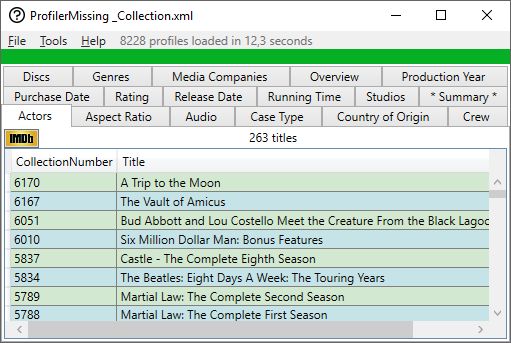 ProfilerMissing is your one stop tool to find what is missing in your profiles. Like many of my programs it operates on an exported XML file. You load that file and ProfilerMissing will show you everything that is missing. New in the latest version of ProfilerMissing is that boxset parents are only checked for data that is relevant for a boxset parent. The program now also comes with a help file. I suggest you do give it a look. Version 1.11.1 can be downloaded here. | | | My freeware tools for DVD Profiler users.
Gunnar |
|
| Registered: April 16, 2008 |  Posts: 347 Posts: 347 |
| | Posted: | | | | Hi,
I briefly checked this out and it appears to be a valuable tool. You have my sincerest appreciation and thanks! I heeded your advice regarding the need for an exported XML file. Also, the Help file appears to be an outline devoid of data.
I was sadly mistaken in the belief that most of my profiles were complete. I suspect that the best way to handle the deficiencies are to choose a Tab, make as many corrections as possible, export the collection anew, and then move to another Tab.
If I can be of any help please ask and I'll do what I can to oblige. And thanks again.
Jim F. |
|
| Registered: March 14, 2007 | Reputation:  |  Posts: 4,816 Posts: 4,816 |
| | Posted: | | | | If you copy a downloaded help file to a drive other than C: you need to unblock it.
Right click, select Properties and unblock should be right at the bottom of that window. | | | My freeware tools for DVD Profiler users.
Gunnar |
|
| Registered: March 14, 2007 | Reputation:  |  Posts: 4,816 Posts: 4,816 |
| | Posted: | | | | I have now done what I should have done from the start. I have added a readme file that explains about the help file. I learned about this quite a long time ago, so I tend to forget that it's not common knowledge. You would think that Microsoft could have come up with a way to warn users that the file is blocked, rather than just to hide part of the content. Thanks for the confusion, Microsoft.  | | | My freeware tools for DVD Profiler users.
Gunnar |
|
| Registered: March 14, 2007 | Reputation:  |  Posts: 4,816 Posts: 4,816 |
| | Posted: | | | | I just realized that the icon that I had selected didn't show very well as a desktop shortcut if you have a dark background. Embarrasing that I hadn't noticed that before.  I have also - finally - decide to offer my programs with installer (rather that just a zip file) for those who prefer that. ProfilerMissing will be the first, the rest will follow in time. So you can now get version 1.11.2 either as a zip file or as an installer exe file here. | | | My freeware tools for DVD Profiler users.
Gunnar |
|
| Registered: March 14, 2007 | Reputation:  |  Posts: 4,816 Posts: 4,816 |
| | Posted: | | | | ProfilerMissing 1.12.0 A few tweaks: - A setting that lets you specify Summary as the default tab when a file is opened. - A setting that lets you enable/disable the popup checklist that appears when you double click a title in the Summary tab. - Redesigned that popup checklist to make it more visible. - Redesigned the Settings window. | | | My freeware tools for DVD Profiler users.
Gunnar |
|
| Registered: March 14, 2007 | Reputation:  |  Posts: 4,816 Posts: 4,816 |
| | Posted: | | | | ProfilerMissing 1.13.0A couple of new functions and setting: 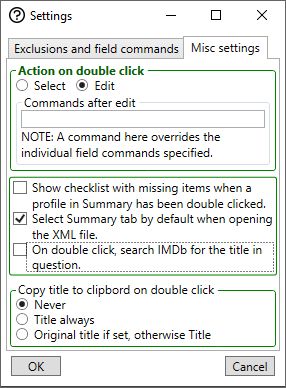 You can specify that you want to search IMDb when you double click a title. This will use Original Title if available, otherwise Title. You can specify that you want the title copied to the clipboard. This may be useful if you want to use some other program or webpage to search for data on the title. | | | My freeware tools for DVD Profiler users.
Gunnar |
|
| Registered: March 14, 2007 | Reputation:  |  Posts: 4,816 Posts: 4,816 |
| | Posted: | | | | ProfilerMissing 1.13.1Fixes two problems: - Searching IMDb on double-click (see 1.13.0 above) was supposed to do so in addition to searching DVD Profiler. That didn't always work as intended, but that is hopefully fixed now. - When the opened file was changed (by re-exporting) the program asked if you wanted to reload the file, but clicking yes only made the prompt reappear over and over. Fixed. | | | My freeware tools for DVD Profiler users.
Gunnar |
|
| Registered: March 14, 2007 | Reputation:  |  Posts: 4,816 Posts: 4,816 |
| | Posted: | | | | ProfilerMissing 1.15.0Several minor fixes. Most importantly, there was a bug that could prevent ProfilerMissing to run. It should be fine now. Settings for HTTPJolie added. This is really useful for finding data that is missing in your collection, if I may say so myself. I can't believe it's been 5 years since I released the previous version of ProfilerMissing. And speaking of missing, version 1.14 seems to have been missing. Seems I never got around to releasing that.  | | | My freeware tools for DVD Profiler users.
Gunnar |
|
| Registered: March 14, 2007 | Reputation:  |  Posts: 4,816 Posts: 4,816 |
| | Posted: | | | | ProfilerMissing 2.0 All New!All Singing!All Dancing!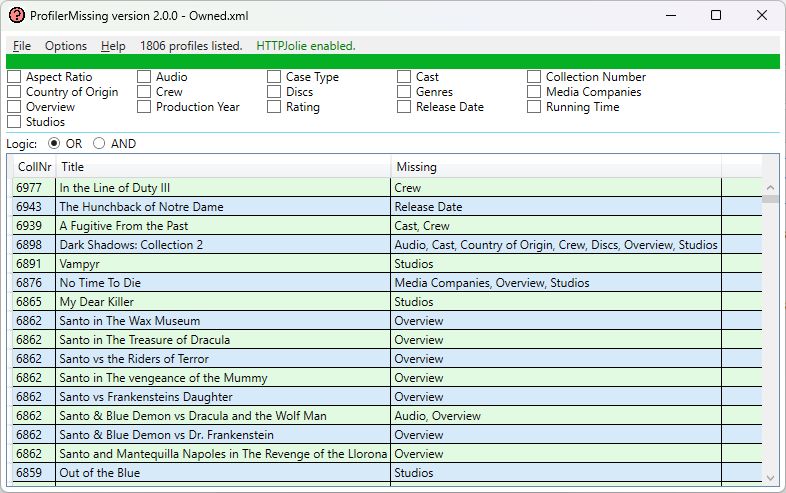 OK,maybe not quite all that. But it is all new! A complete re-write with an all new interface. Read all about it!... in the new help file. Version 1 is still available for those who prefer it, but it will no longer be maintained. | | | My freeware tools for DVD Profiler users.
Gunnar |
|
| Registered: March 14, 2007 | Reputation:  |  Posts: 4,816 Posts: 4,816 |
| | Posted: | | | | ProfilerMissing 2.1OK, some enhancements: - New selectable missing properties; Subtitles, Color Format (Color, B&W, Colorized, Mixed) and Video Format (2D, 3D Anaglypph, Bluray 3D). - Possibility to save result as flag set in Profiler. - Possibility to filter down the result by loading a flag set that defines either which profiles to keep or which profiles to remove from the result. - Possibility to change the checkboxes to three-state so they can define properties to not include. All explained in greater detail in the help file. See the topic "Advanced". | | | My freeware tools for DVD Profiler users.
Gunnar |
|
| Registered: March 18, 2007 | Reputation:  |  Posts: 6,522 Posts: 6,522 |
| | Posted: | | | | Wow this has the makings of a really nice editor. Can you in fact fill in missing info? Then send the updated profile to the local database? | | | Thanks for your support.
Free Plugins available here.
Advanced plugins available here.
Hey, new product!!! BDPFrog. |
|
| Registered: March 13, 2007 | Reputation:  |  Posts: 3,441 Posts: 3,441 |
| | Posted: | | | | Hello Gunnar,
as of my writing, the link ion your site still points at version 2.0.0.... | | | Achim [諾亞信; Ya-Shin//Nuo], a German in Taiwan.
Registered: May 29, 2000 (at InterVocative) |
|
| Registered: April 4, 2007 |  Posts: 890 Posts: 890 |
| | Posted: | | | | I get an "endless" amount of exceptions when I try to load my collection XML: System.NullReferenceException: Object reference not set to an instance of an object. at ProfilerMissing.clsOverview.IsMissing(clsProfile Profile) in C:\Users\gsyre\OneDrive\Documents\Visual Studio Projects\ProfilerMissing\ProfilerMissing\Checking classes\clsOverview.vb:line 6 at ProfilerMissing.MainWindow.ExamineProfile(clsProfile Profile) in C:\Users\gsyre\OneDrive\Documents\Visual Studio Projects\ProfilerMissing\ProfilerMissing\MainWindow.xaml.vb:line 269 Unfortunately, your "an error seems to have occurred!" dialog does not allow keyboard input to close it. Either Return to trigger OK or Esc to close the dialog would have been fine. But as it is, running into this means I have to shut the app down via Task Manager. So I have no idea if it would have eventually finished loading the file. The call stack led me to suspect that your tool has a problem with XMLs that do not have the overview exported, so I tried again with Overviews included in the DVDP export. That worked. As the overview is not something needed for most of your analysis and it slows down export and import, this should probably be fixed  | | | | - Jan | | | | Last edited: by hydr0x |
|
| Registered: March 14, 2007 | Reputation:  |  Posts: 4,816 Posts: 4,816 |
| | Posted: | | | | Hi hydr0x,
Yes, I expect a complete export. I didn't realize that there was a good reason not to include everything. I can most certainly fix that. Thanks for pointing that out. | | | My freeware tools for DVD Profiler users.
Gunnar |
|
| Registered: April 4, 2007 |  Posts: 890 Posts: 890 |
| | Posted: | | | | Quoting GSyren: Quote:
Hi hydr0x,
Yes, I expect a complete export. I didn't realize that there was a good reason not to include everything. I can most certainly fix that. Thanks for pointing that out. Cast + Crew are the same, they are also optional exports in DVD Profiler. I think disabled by default, just like the overview. However, those don't cause issues in your tool  | | | | - Jan |
|