| Author |
Message |
| Registered: March 14, 2007 | Reputation:  |  Posts: 4,816 Posts: 4,816 |
| | Posted: | | | | I have just finished AspectGuide 2.0The new feature is a new menu item in the context menu: 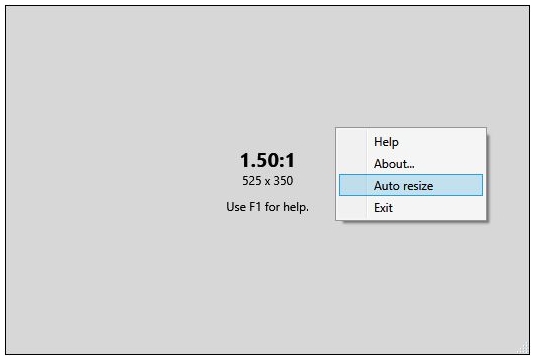 Selecting this will cause AspectGuide to attempt to automatically find the edges of the movie image in the player and position itself appropriately. Note: This will not work for blu-ray in most commercial players, since they don't allow access to the player image (the same way the you can't do a print screen). It does work for VLC, though. I have tested with PowerDVD 13 and VLC 2.2.1. Please let me know if you have any problems. Analyzing the screen image correctly is a bit tricky and some tweaking may be necessary for other players. | | | My freeware tools for DVD Profiler users.
Gunnar |
|
| Registered: March 19, 2007 | Reputation:  |  Posts: 6,018 Posts: 6,018 |
| | Posted: | | | | Great work, Gunnar! Many thanks!  |
|
| Registered: March 14, 2007 | Reputation:  |  Posts: 4,816 Posts: 4,816 |
| | Posted: | | | | It should be noted that the auto resize assumes that the player software is running maximized. It searches the entire screen. So far I haven't found a way to limit the scanning to just the player window. I may add some advanced settings to improve the program, if necessary. I'm contemplating reworking the scanning strategy, but I will have to do some more testing to see if that will actually be an improvement. Keep watching this space ...  | | | My freeware tools for DVD Profiler users.
Gunnar |
|
| Registered: March 14, 2007 | Reputation:  |  Posts: 4,816 Posts: 4,816 |
| | Posted: | | | | I just noticed that it doesn't work too well with aspect ratios that fill the height of the player, i.e. ratios lower than 1.85:1. I'll try to rectify that. | | | My freeware tools for DVD Profiler users.
Gunnar |
|
| Registered: March 29, 2007 | Reputation:  |  Posts: 4,479 Posts: 4,479 |
| |
| Registered: March 14, 2007 | Reputation:  |  Posts: 4,816 Posts: 4,816 |
| | Posted: | | | | Updated to version 2.1.0Player software no longer needs to be maximized. In fact, for aspects lower than 1.85:1 it may be better to not have it maximized. What the program needs is black borders around the movie image (unless the image reaches the screen edge). This can usually be achived by resizing the player window. Note though: Scanning starts at screen middle, so the player window must be positioned so that screen middle is within the movie image. Also make sure that no other program windows (except AspectGuide) are obscuring the movie image. I have added advanced settings, but I don't know if they're needed. Move the mouse pointer over the labels in the advanced settings window for explanations. | | | My freeware tools for DVD Profiler users.
Gunnar |
|
| Registered: March 14, 2007 | Reputation:  |  Posts: 4,816 Posts: 4,816 |
| | Posted: | | | | Oh crap! 2.1 worked so fine during testing. But now that I tried to use it "live" for the first time I got an error. You may want to hold on to 2.0 for a while. It's back to the old drawing board for me, I'm afraid.  | | | My freeware tools for DVD Profiler users.
Gunnar |
|
| Registered: March 14, 2007 | Reputation:  |  Posts: 4,816 Posts: 4,816 |
| | Posted: | | | | My apologies. I must have screwed something up really bad in the last touches of 2.1, because it was working at one time...  I'm withdrawing it for the moment, and I have 2.0 back on my site. I'll try to fix 2.1 and re-introduce it, but it may take a while. It's a bit hard to debug a program like this, because it reads the screen pixels. So when I hit a debug statement the screen switches and I cannot single step through the program because then it will read the screen pixels from my Visual Studio window and not from the player window.  | | | My freeware tools for DVD Profiler users.
Gunnar |
|
| Registered: March 14, 2007 | Reputation:  |  Posts: 4,816 Posts: 4,816 |
| | Posted: | | | | It turns out that I just needed to stop thinking about the bug and do something else, like watching a TV show. And voila! Suddenly the penny drops. "Darn! I know what's wrong!" And I realized that I wasn't as crazy as I first thought. Everything worked as it should, except in one very special case. And of course I had stumbled upon that very case. But hey, better I should find it myself. Of course, having just said that everything else works, I have probably jinxed myself, and someone will find another bug in no time at all. Well, I'll take that risk. So version 2.1.1 should hopefully do what I said about 2.1.0 three posts up.  | | | My freeware tools for DVD Profiler users.
Gunnar |
|
| Registered: March 14, 2007 | Reputation:  |  Posts: 4,816 Posts: 4,816 |
| | Posted: | | | | Okay, why didn't anybody mention that I put the wrong name in the subject. I keep confusing myself because I changed the name during initial development. Surely someone who isn't as confused as I am must have noticed it?   So now it's correct, finally. | | | My freeware tools for DVD Profiler users.
Gunnar |
|
| Registered: March 14, 2007 | Reputation:  |  Posts: 4,816 Posts: 4,816 |
| | Posted: | | | | I should perhaps mention that it's possible to automatically measure a blu-ray movie if you open the video stream directly rather than play the movie. At least it's possible in PowerDVD. I think the same thing might work in other software players.  The above is from playing D:\BDMV\STREAM\00305.m2ts from the UK release of The Good Dinosaur (where D: is my blu-ray drive, of course). So is it worth the extra effort to search out the main title stream, or should you just resize the window manually? Well, you decide. A little tip: It's a lot easier to identify the main video stream in Windows Explorer and drag-n-drop it into PowerDVD than to search for it in PowerDVD itself. Select the detailed list view in Explorer, and pick the largest file in the STREAM directory. | | | My freeware tools for DVD Profiler users.
Gunnar |
|
| Registered: March 14, 2007 | Reputation:  |  Posts: 4,816 Posts: 4,816 |
| |
| Registered: April 4, 2007 |  Posts: 890 Posts: 890 |
| | Posted: | | | | As I have started using your tool again, I just wanted to finally say thank you. It really makes things a lot easier  | | | | - Jan |
|
| Registered: March 29, 2007 | Reputation:  |  Posts: 2,773 Posts: 2,773 |
| | Posted: | | | | Quoting hydr0x: Quote:
As I have started using your tool again, I just wanted to finally say thank you. It really makes things a lot easier  Ditto: I use it on every profile I check. | | | | Marty - Registered July 10, 2004, User since 2002. |
|