 |
|
|
|
Welcome to the Invelos forums. Please read the forum
rules before posting.
Read access to our public forums is open to everyone. To post messages, a free
registration is required.
If you have an Invelos account, sign in to post.
|
|
|
|
|

 Invelos Forums->DVD Profiler: Desktop Feature Requests
Invelos Forums->DVD Profiler: Desktop Feature Requests |
Page:
1  Previous Next Previous Next
|
|
Add automatic tax calculation to price |
|
|
|
|
|
| Author |
Message |
| Registered: March 14, 2007 | | Posts: 13 |
| | Posted: March 16, 2007 5:03 PM | | | | It would be great to add a price plus tax amount. In other words, enter a default tax amount(8.625% where I live), then you just have to add the price of the DVD and the total is calculated for you.
eg. You enter Casino Royale @ $15.99 and hit calculate and the total would be $17.37 (15.99x1.08625).
For those who are anal about entering the right cost be DVD, this helps to not have to do it by hand for large buys.
Thanks. | | | | Last edited: March 16, 2007 5:06 PM by bobsolo |
| | Registered: March 13, 2007 |  Posts: 525 Posts: 525 |
| | Posted: March 16, 2007 5:11 PM | | | | In Europe tax is included in the price by law and most people don't split it out. But as someone who imports dvd and has to pay duty and other fees I'd like more options than just plan price.
Shipping cost, discount, duty (or tax), handling fees etc. | | | 
Home of the phpDVDProfiler forums |
| | Registered: March 14, 2007 | | Posts: 13 |
| | Posted: March 16, 2007 5:27 PM | | | | All those options would be nice too. |
| | Registered: March 13, 2007 |  Posts: 21,610 Posts: 21,610 |
| | Posted: March 16, 2007 5:45 PM | | | | Automatic Tax calculation? You have a receipt. Invelos would have to code in the tax rates for wherever. Yikes, do you work for the Congress?
Skip | | | ASSUME NOTHING!!!!!!
CBE, MBE, MoA and proud of it.
Outta here
Billy Video |
| | Registered: March 13, 2007 | Reputation:  |  Posts: 17,346 Posts: 17,346 |
| | Posted: March 16, 2007 5:46 PM | | | | Quoting bobsolo: Quote:
It would be great to add a price plus tax amount. In other words, enter a default tax amount(8.625% where I live), then you just have to add the price of the DVD and the total is calculated for you.
eg. You enter Casino Royale @ $15.99 and hit calculate and the total would be $17.37 (15.99x1.08625).
For those who are anal about entering the right cost be DVD, this helps to not have to do it by hand for large buys.
Thanks. What if you don't pay tax on all titles? I for one pay tax on the ones I buy locally (obviously)... but anything I order off the net (about 90% of my titles) I don't have to pay tax on. Or if I buy used dvds froim a friend there is no tax there either. So unless there is a way to say add tax to this one but not that one it would say I paid more then I actually did on most my titles. EDIT: I missed where you said hit a calculate button... so this is covered... nevermind!  | | | | Pete | | | | Last edited: March 16, 2007 5:50 PM by Addicted2DVD |
| | Registered: March 14, 2007 | | Posts: 13 |
| | Posted: March 16, 2007 6:00 PM | | | | Quoting skipnet50: Quote:
Invelos would have to code in the tax rates for wherever. Why would Invelos have to code the tax amount for every location? The user could enter the % (0% for Addicted2DVD, 8.625% for me). If you buy a DVD online, then you don't add the tax. I happen to buy a lot more DVDs locally and often several at once. Usually the receipt only lists total tax. I prefer to enter the price of eachDVD inclusive of tax and find it a pain in the ass to figure out how much of the total tax goes to each disc. This would make things easier. The same thing goes for shipping when I buy online. I break up the shipping cost to each DVD, and if this could be automatically, it saves the hassle of getting out a calculator. If someone doesn't want to use the feature, they don't have to use it. That's the joy of optional features! |
| | Registered: March 13, 2007 | Reputation:  |  Posts: 17,346 Posts: 17,346 |
| | Posted: March 16, 2007 6:05 PM | | | | Quoting bobsolo: Quote:
Quoting skipnet50:
Quote:
Invelos would have to code in the tax rates for wherever.
Why would Invelos have to code the tax amount for every location? The user could enter the % (0% for Addicted2DVD, 8.625% for me). If you buy a DVD online, then you don't add the tax. I happen to buy a lot more DVDs locally and often several at once. Usually the receipt only lists total tax. I prefer to enter the price of eachDVD inclusive of tax and find it a pain in the ass to figure out how much of the total tax goes to each disc. This would make things easier.
The same thing goes for shipping when I buy online. I break up the shipping cost to each DVD, and if this could be automatically, it saves the hassle of getting out a calculator.
If someone doesn't want to use the feature, they don't have to use it. That's the joy of optional features! Actually 5% for me for the ones I buy at walmart and such... and just not click the calculate button for ones I buy online and used from friends and such... am I understanding you right? As for shipping... I usually opt for free shipping... but every once in a great while will pay for a quicker shipment.  | | | | Pete |
| | Registered: March 13, 2007 |  Posts: 350 Posts: 350 |
| | Posted: March 16, 2007 6:10 PM | | | | This all sounds like a job for an HTML window to me ... a little bit of javascript and you're done ... | | | | -fred |
| | Registered: March 14, 2007 | | Posts: 13 |
| | Posted: March 16, 2007 6:16 PM | | | | You got it Addicted2DVD.
Call me anal and lazy, but insist on making sure I enter the exact price I pay for each DVD (cost + tax + shipping when applicable) and I think it's a pain to have to calculate each DVDs exact total everytime. This way I could add the DVD price, then the tax % and let it calculate the total.
For shipping, you could add each of the DVDs individually as you do now, entering just the base price $15.99, $19.99 etc, then enter the tax % (if applicable), enter the shipping total (if applicable), and even a coupon total (if applicable), then let profiler calculate the tax/DVD, shipping/DVD and discount/DVD and come up with each DVDs total. That's essentially what I do by calculator, whenever I buy DVDs now. |
| | Registered: March 14, 2007 | | Posts: 13 |
| | Posted: March 16, 2007 6:17 PM | | | | Quoting FredLooks: Quote:
This all sounds like a job for an HTML window to me ... a little bit of javascript and you're done ... True, but I prefer to leave it the programmers and pay the premium (again, I'm lazy)  |
| | Registered: March 13, 2007 | Reputation:  |  Posts: 3,321 Posts: 3,321 |
| | Posted: March 16, 2007 6:52 PM | | | | I just checked and the program already seems to calculate Oregon taxes perfectly.  If I pay $10, then the total, with no sales tax in Oregon, comes to $10. And that's what's being displayed. Pehaps a work-around would just be to move to Oregon.  | | | Get the CSVExport and Database Query plug-ins here.
Create fake parent profiles to organize your collection. |
| | Registered: March 14, 2007 | | Posts: 13 |
| | Posted: March 16, 2007 6:59 PM | | | | Quoting Mark Harrison: Quote:
Pehaps a work-around would just be to move to Oregon.  That's perfect, no programming required!  Though tax free Delaware is closer to me. | | | | Last edited: March 16, 2007 6:59 PM by bobsolo |
| | Registered: March 13, 2007 | Reputation:  |  Posts: 17,346 Posts: 17,346 |
| | Posted: March 16, 2007 7:05 PM | | | | Quoting bobsolo: Quote:
Quoting Mark Harrison:
Quote:
Pehaps a work-around would just be to move to Oregon. 
That's perfect, no programming required!  Though tax free Delaware is closer to me. Though tax free Delaware is closer to me. Hmmm.... I am really close to Delaware myself!  | | | | Pete |
| | Registered: March 13, 2007 |  Posts: 347 Posts: 347 |
| | Posted: March 16, 2007 10:19 PM | | | | Quoting Mark Harrison: Quote:
I just checked and the program already seems to calculate Oregon taxes perfectly. 
If I pay $10, then the total, with no sales tax in Oregon, comes to $10. And that's what's being displayed. Pehaps a work-around would just be to move to Oregon.  Or Delaware where I am from ... works the same here  | | | | Antec Nine Hundred case, 4GB A-Data DDR2 800 RAM, Intel Core 2 Duo E6750 Conroe 2.66GHz, ASUS P5K-E/WIFI-AP MB, XFX GeForce 8600GT XXX 256MB 128-bit GDDR3 video card, ZALMAN CNPS9500 AT 2 Ball CPU Cooling Fan/Heatsink, Seagate Barracuda 320GB 7200 RPM SATA 3.0Gb/s HDD, Zerodba 620W PSU, LITE-ON 20X DVD±R DVD with LightScribe SATA, Samsung CDDVDW SH-S203B SATA, Hanns-G HH281 28" monitor, Kodak ESP3250 printer, Klipsch ProMedia 2.1 speakers, Windows 7 Professional |
|
|

 Invelos Forums->DVD Profiler: Desktop Feature Requests
Invelos Forums->DVD Profiler: Desktop Feature Requests |
Page:
1  Previous Next Previous Next
|
|
|
|
|
|
|
|
|
|
 |