 |
|
|
|
Welcome to the Invelos forums. Please read the forum
rules before posting.
Read access to our public forums is open to everyone. To post messages, a free
registration is required.
If you have an Invelos account, sign in to post.
|
|
|
|
|

 Invelos Forums->DVD Profiler: Plugins
Invelos Forums->DVD Profiler: Plugins |
Page:
1  Previous Next Previous Next
|
|
Can I flag a query search? |
|
|
|
|
|
| Author |
Message |
| Registered: March 13, 2007 | Reputation:  |  Posts: 5,504 Posts: 5,504 |
| | Posted: | | | | Okay,, so I run a search (besides running times as in another post), Can I flag the results?
I only get something called 'save flag set'. ( ??).
I'm using database query .. | | | In the 60's, People took Acid to make the world Weird. Now the World is weird and People take Prozac to make it Normal.
Terry |
| | Registered: March 13, 2007 | Reputation:  |  Posts: 2,007 Posts: 2,007 |
| | | Registered: March 13, 2007 | Reputation:  |  Posts: 3,321 Posts: 3,321 |
| | Posted: | | | | Quoting TomGaines: Quote:
Why make a new thread for each question regarding a specific plugin? You have a better chance for the author of the plugin noticing the question (except if they check all threads in the forum regularly) when you post in the main thread of the plugin in question. Very true. And yes, you can flag the results. As you already noticed, you have the option to save a flag set. It creates a standard flag set that is part of the main program. There are options in the main program to load & save flag sets, so I'd direct you there for more information on how they're used. | | | Get the CSVExport and Database Query plug-ins here.
Create fake parent profiles to organize your collection. |
| | Registered: March 13, 2007 | Reputation:  |  Posts: 5,504 Posts: 5,504 |
| | Posted: | | | | appreciate the suggestion about separate posts,,,sorry., I'll stick to this post as it is more central to just flagging than run times .
.. Now this 'saved flag set' gives me a pop up box in explorer (windows xp), and the extension of the 'flag set' is an extension I have never seen before..
Can it not just flag the titles in Invelos of the titles- I selected from the query search??,, instead of a separate 'save as' in Explorer of these saved flags?? | | | In the 60's, People took Acid to make the world Weird. Now the World is weird and People take Prozac to make it Normal.
Terry | | | | Last edited: by widescreenforever |
| | Registered: June 9, 2007 |  Posts: 1,208 Posts: 1,208 |
| | Posted: | | | | Quoting widescreenforever: Quote:
appreciate the suggestion about separate posts,,,sorry., I'll stick to this post as it is more central to just flagging than run times .
.. Now this 'saved flag set' gives me a pop up box in explorer (windows xp), and the extension of the 'flag set' is an extension I have never seen before..
Can it not just flag the titles in Invelos of the titles- I selected from the query search??,, instead of a separate 'save as' in Explorer of these saved flags?? I think Tom mean't that it would be best to post further enquiries here. As for you question, aren't the profiles flagged in profiler when the set is saved? I seem to remember that happening last time I did it. Unless you want to flag individual profiles that are returned from the query??? If so I don't think that's possible, wish it was though. |
| | Registered: March 18, 2007 | Reputation:  |  Posts: 6,522 Posts: 6,522 |
| | Posted: | | | | Quoting widescreenforever: Quote:
Can it not just flag the titles in Invelos of the titles- I selected from the query search??,, instead of a separate 'save as' in Explorer of these saved flags?? The flag set is just (oops edit  ) a simple text file list of Profile IDs (UPC.locality). To set the flags, just Collection/Flags/Load Set ... with the name you gave the set when saved. Maybe it is two steps instead of one, but bottom line is that you can flag the profiles as a result of your query. | | | Thanks for your support.
Free Plugins available here.
Advanced plugins available here.
Hey, new product!!! BDPFrog. | | | | Last edited: by mediadogg |
| | Registered: March 13, 2007 | Reputation:  |  Posts: 5,504 Posts: 5,504 |
| | Posted: | | | | Quoting MarEll: Quote:
As for you question, aren't the profiles flagged in profiler when the set is saved? I seem to remember that happening last time I did it.
Unless you want to flag individual profiles that are returned from the query??? If so I don't think that's possible, wish it was though. I open up my data base and have no titles flagged,, I then do a query for say aspect ratio and want to flag all 1:85 titles in my main data or profiler so I could then run a report. But with the query open I get all the 1:85 titles in a huge drop down box and can only individually open each one up., I'd like to flag them all. So I highlite just say, ten of them and save to desktop as a flag set and When I use flag set, it opens up a new box in my windows explorer and has an extension I've seen before, ( .lst ) ., it says opens with unknown application., I then give the unknown the extension of dvd profiler., that now changes the look of the icon to a little dvd disc.. But then at this stage do I proceed to find the flagged entries?? | | | In the 60's, People took Acid to make the world Weird. Now the World is weird and People take Prozac to make it Normal.
Terry | | | | Last edited: by widescreenforever |
| | Registered: March 18, 2007 | Reputation:  |  Posts: 6,522 Posts: 6,522 |
| | Posted: | | | | Quoting widescreenforever: Quote:
Quoting MarEll:
Quote:
As for you question, aren't the profiles flagged in profiler when the set is saved? I seem to remember that happening last time I did it.
Unless you want to flag individual profiles that are returned from the query??? If so I don't think that's possible, wish it was though.
I open up my data base and have no titles flagged,, I then do a query for say aspect ratio and want to flag all 1:85 titles in my main data or profiler so I could then run a report. But with the query open I get all the 1:85 titles in a huge drop down box and can only individually open each one up., I'd like to flag them all.
So I highlite just say, ten of them and save to desktop as a flag set
and When I use flag set, it opens up a new box in my windows explorer and has an extension I've seen before, ( .lst ) ., it says opens with unknown application., I then give the unknown the extension of dvd profiler., that now changes the look of the icon to a little dvd disc..
But then at this stage do I proceed to find the flagged entries?? It isn't that complicated. Just save the flag set and accept the .LST extension. When you need them again, just go Collection/Flags/Load Set ... and select one. Profiler knows what to do with it. As I mentioned before, the .LST files are just simple text files with a set of Profile IDs, nearly the same as you would use with UPC Import or BulkEdit to load a bunch of profiles. (By the way, if you accept the default path for saving and loading the flag sets, they get backed up and restored with the database - very convenient) | | | Thanks for your support.
Free Plugins available here.
Advanced plugins available here.
Hey, new product!!! BDPFrog. | | | | Last edited: by mediadogg |
| | Registered: June 9, 2007 |  Posts: 1,208 Posts: 1,208 |
| | Posted: | | | | Quoting MarEll: Quote:
As for you question, aren't the profiles flagged in profiler when the set is saved? I seem to remember that happening last time I did it. Just checked. Apparently it doesn't. As MD said though, it's a simple matter of loading the saved filter set. I don't understand what you mean when you say you highlight 10 or so. When you save the flag set it saves all the profiles that are returned from the query regardless of how many are highlighted. Highlighting is not necessary. | | | | Last edited: by MarEll |
| | Registered: March 13, 2007 | Reputation:  |  Posts: 5,504 Posts: 5,504 |
| | Posted: | | | | good to know,, and most importantly so is Mediadogg's statement here- 'It isn't that complicated. Just save the flag set and accept the .LST extension. When you need them again, just go Collection/Flags/Load Set ... and select one. Profiler knows what to do with it.' will test it out .. Perfect !!!  | | | In the 60's, People took Acid to make the world Weird. Now the World is weird and People take Prozac to make it Normal.
Terry | | | | Last edited: by widescreenforever |
|
|

 Invelos Forums->DVD Profiler: Plugins
Invelos Forums->DVD Profiler: Plugins |
Page:
1  Previous Next Previous Next
|
|
|
|
|
|
|
|
|
|
 |