 |
|
|
|
Welcome to the Invelos forums. Please read the forum
rules before posting.
Read access to our public forums is open to everyone. To post messages, a free
registration is required.
If you have an Invelos account, sign in to post.
|
|
|
|
|

 Invelos Forums->DVD Profiler: Desktop Feature Requests
Invelos Forums->DVD Profiler: Desktop Feature Requests |
Page:
1  Previous Next Previous Next
|
|
View History & Watched By need work |
|
|
|
|
|
| Author |
Message |
| Registered: October 3, 2008 | | Posts: 21 |
| | Posted: | | | | The View History could use a little bit of work. First why is it two separate panels? When I add a Watched By event, if I somehow screw it up, I can't change it in that panel - I now have to go into the View History to edit the event. The way users are implemented could be improved as well.
For example, I watch say, X-Files with some friends... I open the Watched By panel, enter the date and check off the names of the people that watched it with me. The first thing I notice is that NO names are visible. Why? Because for some reason Filter User By Ratings is on by default - EVERY TIME I open that panel. If there's an option somewhere to have that turned off by default, let me know, as I haven't found it. I don't bother with ratings, but to use this feature, I either have to set the ratings for every user to 21+ in the Edit Users panel, or constantly turn this filter off.
- There should be an option to turn this filter off by default, or it should remember the last state it was set to. Being presented with an empty list of names is pointless.
Now before I check off any names, I realize I made a mistake and selected the wrong DVD, or I just opened the panel to Edit Users and add a user, so I hit the OK button. I get an error message! Why must I select at least one user? No names are selected so the software should just close the panel as if I clicked Cancel. Instead, I now have to click the OK on the Error panel AND then click the Cancel button. Cancel sounds like it's also going to cancel the changes I made to the User List - it doesn't but it implies that it will - so there's unnecessary confusion potential here.
- Clicking OK with no names selected should act exactly the same as the Cancel button, and no error message should be displayed for that.
Ok, I check off the names that I want. I add a note to some of them, and click OK. But wait, I changed my mind about a note and want to change it just as I click the OK button... I reopen the Watch By panel and click the name and there's no note visible! Where did it go? Does that thing even work? I redo the note and then reopen the panel again, and sure enough ,there is no note. Of course not! Notes ONLY appear in the View History panel. What was I thinking? Why would anyone look in a field called Notes to see a note they have just written when they should be looking in an entirely different panel for that?
- The Notes field should show at the very least, the last entered note, and allow further editing.
I open the View History for the disc and want to see how often it's viewed. The list is needlessly long, with a line for each & every person that has viewed the disc. This makes the list less useful.
- The View History could really use an option to view the list in a shortened format, grouping names together on the same line for the same viewing date, so you have Date | Watched by Name1, Name2, Name 3, etc..
The notes that appear in the View History are needlessly mashed into the description. This makes them a bit less legible.
- Notes should have their own column in the list separated from the other columns: Date|Description|Notes
There's a few other tweaks that can be made to make these panels, as well as the Loaned, Borrowed, Returned, lists more user friendly, which I'd be happy to mock up (as I've done with other applications) if desired. DVDProfiler is quite powerful, but some of the features definitely could use more user friendliness in their design.
He Who Doesn't Like Software That Hides Things In Unusual Places. |
| | Registered: March 14, 2007 | Reputation:  |  Posts: 6,755 Posts: 6,755 |
| | Posted: | | | | Quoting Dave Jerrard: Quote:
If there's an option somewhere to have that turned off by default, let me know, as I haven't found it. Go to the edit user screen and pull the slidebar to the highest age and check the adult box. Then The users should appear in the watched box. Quote:
I don't bother with ratings, but to use this feature, I either have to set the ratings for every user to 21+ in the Edit Users panel Ok, you already know that. But that's a one time thing, not that difficult. Quote:
Now before I check off any names, I realize I made a mistake and selected the wrong DVD, or I just opened the panel to Edit Users and add a user, so I hit the OK button. I get an error message! Why must I select at least one user? No names are selected so the software should just close the panel as if I clicked Cancel. Seems logical to me. OK confirms an action. What action, you didn't do anything, your intention is to abort the current operation, to cancel it. Quote:
Cancel sounds like it's also going to cancel the changes I made to the User List - it doesn't but it implies that it will - so there's unnecessary confusion potential here. The Edit User was a totally different dialog that you already confirmed with OK. Quote:
Ok, I check off the names that I want. I add a note to some of them, and click OK. But wait, I changed my mind about a note and want to change it just as I click the OK button... I reopen the Watch By panel and click the name and there's no note visible! Where did it go? Does that thing even work? I redo the note and then reopen the panel again, and sure enough ,there is no note. Of course not! Notes ONLY appear in the View History panel. What was I thinking? Why would anyone look in a field called Notes to see a note they have just written when they should be looking in an entirely different panel for that? Because the "watched by" dialog is a data entering dialog and not a data history dialog. And the note is bound to that watched entry. It works exactly the same way as the "Add DVD" dialog where you also don't see the data of the previously entered DVD. | | | Karsten
DVD Collectors Online
 |
| | Registered: October 3, 2008 | | Posts: 21 |
| | Posted: | | | | Quoting DJ Doena: Quote:
Quoting Dave Jerrard:
Quote:
If there's an option somewhere to have that turned off by default, let me know, as I haven't found it.
Go to the edit user screen and pull the slidebar to the highest age and check the adult box. Then The users should appear in the watched box.
Quote:
I don't bother with ratings, but to use this feature, I either have to set the ratings for every user to 21+ in the Edit Users panel
Ok, you already know that. But that's a one time thing, not that difficult. That doesn't turn the filtering off. Every time I add a user I have to set the ratings for that user to have them show up WITHOUT turning the filter off. Not exactly a one-time thing. The filter itself should either be; off by default, set in the preferences, or remember its last state. It's just bad interface design to force people to constantly change things that don't make sense in their default state. I want to add a Watched By event, so obviously, I want to pick from a list of names, so why filter that list of names so none show up, only to force the user to select yet another option to get that list to show up? Quote:
Seems logical to me. OK confirms an action. What action, you didn't do anything, your intention is to abort the current operation, to cancel it. My intention is to confirm that I want to make no changes. Cancel cancels any changes I have made. Most other software works this way, but DVDP doesn't. Again, it's bad interface design to have the software get in the way. If I'm canceling a panel or I'm confirming I want to make no changes, the logical result is the same. The error message is nothing but an annoyance, forcing the user to make more unnecessary actions. Quote:
The Edit User was a totally different dialog that you already confirmed with OK.
But it was opened from within that panel. In other software, if you make changes to a sub-panel and then cancel the main panel, that cancels the information in the sub panel. In this case, the Edit Users can also be accessed from the main menu as well, so it's not exactly a true sub-panel, but it's easily perceived as one. Quote:
Because the "watched by" dialog is a data entering dialog and not a data history dialog. And the note is bound to that watched entry. It works exactly the same way as the "Add DVD" dialog where you also don't see the data of the previously entered DVD. That's my point, it shouldn't be a separate thing. It's a Watched By panel, so that infers that it's going to show me who watched the disc as well as let me edit that information. Instead, it only lets me add information but not change it. This could be greatly simplified to be a single panel that covers watched, loaned, and borrowed, letting you add, edit and delete events all in the same place, rather than having to jump from one panel to another. Even a simple button on each panel to take you directly to one of the others would be a big workflow improvement; having everything in one place would be ideal. If online websites can offer this functionality, there's no reason software can't. He Who Has About 1500 Discs To Edit In This Thing And Would Like That Process To Be Simpler And Intuitive. |
| | Registered: March 18, 2007 | Reputation:  |  Posts: 6,509 Posts: 6,509 |
| | Posted: | | | | Quoting Dave Jerrard: Quote:
He Who Has About 1500 Discs To Edit In This Thing And Would Like That Process To Be Simpler And Intuitive. Some of what you want are things that I have wanted to add to my BulkEdit plugin (edit events). I am hoping that the new Profiler 3.6 Plugin Toolkit will make it easier to add things by plugin and make them appear to be more seamless with good performance. Maybe a separate "Events Editor" plugin would be useful? | | | Thanks for your support.
Free Plugins available here.
Advanced plugins available here.
Hey, new product!!! BDPFrog. | | | | Last edited: by mediadogg |
|
|

 Invelos Forums->DVD Profiler: Desktop Feature Requests
Invelos Forums->DVD Profiler: Desktop Feature Requests |
Page:
1  Previous Next Previous Next
|
|
|
|
|
|
|
|
|
|
 |