 |
|
|
|
Welcome to the Invelos forums. Please read the forum
rules before posting.
Read access to our public forums is open to everyone. To post messages, a free
registration is required.
If you have an Invelos account, sign in to post.
|
|
|
|
|

 Invelos Forums->DVD Profiler: Desktop Technical Support
Invelos Forums->DVD Profiler: Desktop Technical Support |
Page:
1  Previous Next Previous Next
|
|
Prevent genres locking when adding/changing a new/existing profile |
|
|
|
|
|
| Author |
Message |
| Registered: September 29, 2008 | Reputation:  |  Posts: 2,587 Posts: 2,587 |
| | Posted: | | | | I've looked all over the Windows software version I have, and can't find out how to prevent the Genres from automatically locking whenever creating a new profile, or changing the genres on an existing profile. It should be simple, but I can't find it. | | | My one wish for the DVD Profiler online database: Ban or remove the disc-level profiles of TV season sets. It completely screws up/inflates the CLT.
FACT: Imdb is WRONG 70% of the time! Misspelled cast, incomplete cast, wrong cast/crew roles. So for those who want DVD Profiler to be "as perfect as Imdb", good luck with that.
Stop adding UNIT crew! They're invalid credits. Stop it! |
| | Registered: March 14, 2007 | Reputation:  |  Posts: 4,816 Posts: 4,816 |
| | Posted: | | | | The closest I can think of is the checkbox at the bottom of the Edit window, "Automatically lock all changed items". But unchecjing it means that nothing gets automatically locked. I don't think there is a way to do it for just Genres. | | | My freeware tools for DVD Profiler users.
Gunnar |
| | Registered: March 29, 2007 | Reputation:  |  Posts: 2,773 Posts: 2,773 |
| | Posted: | | | | Another way would be to, every once and a while, flag all (ctrl-A) and click Collection/Flagged/Set Locks and click Genres, probably twice. Once to flag all and one to unflag all. A round about, but a solution.
That's all I can come up with. | | | | Marty - Registered July 10, 2004, User since 2002. |
| | Registered: September 29, 2008 | Reputation:  |  Posts: 2,587 Posts: 2,587 |
| | Posted: | | | | Thanks for the tips. I'll try 'em. | | | My one wish for the DVD Profiler online database: Ban or remove the disc-level profiles of TV season sets. It completely screws up/inflates the CLT.
FACT: Imdb is WRONG 70% of the time! Misspelled cast, incomplete cast, wrong cast/crew roles. So for those who want DVD Profiler to be "as perfect as Imdb", good luck with that.
Stop adding UNIT crew! They're invalid credits. Stop it! |
| | Registered: March 18, 2007 | Reputation:  |  Posts: 6,522 Posts: 6,522 |
| | Posted: | | | | Quoting mreeder50: Quote:
Another way would be to, every once and a while, flag all (ctrl-A) and click Collection/Flagged/Set Locks and click Genres, probably twice. Once to flag all and one to unflag all. A round about, but a solution.
That's all I can come up with. Oh, sounds like a plugin to me! "Run Command on Event" would be an easy plugin. The user would associate a command file with any of the designated internal events supported in the Plugin API. Am I correct that such a plugin does not yet exist? If not, and nobody else claims it, I might do it. Any thoughts? Hey Gunnar, want to do the UI? Then I'll make my plugin look for an XML file that contains the associations: command file path vs event. Not sure if it needs to be any more complex than that. The plugin would refresh its copy of the xml file on each startup, but the plugin could also provide menu options to enable, disable and refresh. | | | Thanks for your support.
Free Plugins available here.
Advanced plugins available here.
Hey, new product!!! BDPFrog. | | | | Last edited: by mediadogg |
| | Registered: March 18, 2007 | Reputation:  |  Posts: 6,522 Posts: 6,522 |
| | Posted: | | | | Just reminded myself that the "FauxAPI" plugin already has a sample sub-plugin that very nearly implements "Run Command on Event," and that means I don't even need a new plugin. Just a sub-plugin, which is a DLL compiled with access to the DVD Profiler API interface file. So next time I get bored, I will cobble it up. No UI, I will define an XML schema and read in a file. A person or Tool can simply copy the XML file into the sub-plugin folder. I'll announce when ready. | | | Thanks for your support.
Free Plugins available here.
Advanced plugins available here.
Hey, new product!!! BDPFrog. | | | | Last edited: by mediadogg |
| | Registered: March 18, 2007 | Reputation:  |  Posts: 6,522 Posts: 6,522 |
| | Posted: | | | | Hmm, got a Greenie, but no comments yet. Dumb idea, or anybody interested? Maybe DVD Profiler is finally dead after all.  | | | Thanks for your support.
Free Plugins available here.
Advanced plugins available here.
Hey, new product!!! BDPFrog. | | | | Last edited: by mediadogg |
| | Registered: March 18, 2007 | Reputation:  |  Posts: 6,522 Posts: 6,522 |
| | Posted: | | | | Quoting mreeder50: Quote:
Another way would be to, every once and a while, flag all (ctrl-A) and click Collection/Flagged/Set Locks and click Genres, probably twice. Once to flag all and one to unflag all. A round about, but a solution.
That's all I can come up with. Ok, now an easy way to do this. See the DVDPFauxAPI thread in the plugins Forum, and following subplugin CommandOnEvent. Set up a command file to do the flagging and unflagging, and choose an appropriate event, such as database open or database close, or whatever. And the operation will happen automatically for you, as long as you want it to. I could easily modify this to add an option to run an AutoIt script as well, if needed. I am a little reluctant to add running any executable. Might be dangerous to security, | | | Thanks for your support.
Free Plugins available here.
Advanced plugins available here.
Hey, new product!!! BDPFrog. | | | | Last edited: by mediadogg |
| | Registered: September 29, 2008 | Reputation:  |  Posts: 2,587 Posts: 2,587 |
| | Posted: | | | | Figured it out (accidentally, of course)! Under the word "Genres" in the General Information tab of Edit Profile, there's a Lock icon. Right-clicking on that and unchecking "Lock when changed" did the trick! You only have to do it once, and it will cover (from that point on) any changed genres in existing profiles and adding genres in new profiles. | | | My one wish for the DVD Profiler online database: Ban or remove the disc-level profiles of TV season sets. It completely screws up/inflates the CLT.
FACT: Imdb is WRONG 70% of the time! Misspelled cast, incomplete cast, wrong cast/crew roles. So for those who want DVD Profiler to be "as perfect as Imdb", good luck with that.
Stop adding UNIT crew! They're invalid credits. Stop it! |
|
|

 Invelos Forums->DVD Profiler: Desktop Technical Support
Invelos Forums->DVD Profiler: Desktop Technical Support |
Page:
1  Previous Next Previous Next
|
|
|
|
|
|
|
|
|
|
 |