| Author |
Message |
| Registered: March 29, 2007 | Reputation:  |  Posts: 4,479 Posts: 4,479 |
| | Posted: | | | | I would like to get rid of this window, but I do not remember how to do this (registry key, I think)... 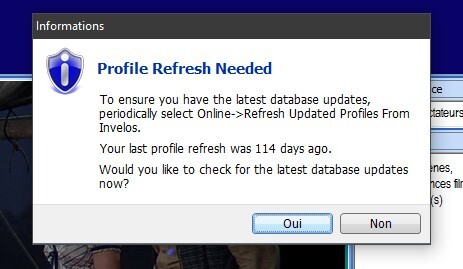 | | | | Images from movies |
|
| Registered: March 14, 2007 | Reputation:  |  Posts: 299 Posts: 299 |
| | Posted: | | | | Quoting surfeur51: Quote:
I would like to get rid of this window, but I do not remember how to do this (registry key, I think)...
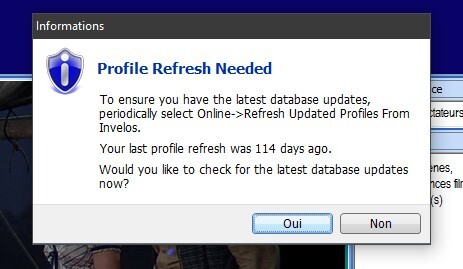 I wouldn't mind getting rid of the window as well.  And no, Invelos. My profiles don't need a refresh. Leave me alone. | | | | My DVD/Blu-ray Collection |
|
| Registered: March 13, 2007 | Reputation:  |  Posts: 767 Posts: 767 |
| | Posted: | | | | Do the scan for profile refreshes, and select 'Skip Update' for every one. Although, after 1842 days, I reckon there are a lot of them.  | | | | Last edited: by marcelb7 |
|
| Registered: March 29, 2007 | Reputation:  |  Posts: 4,479 Posts: 4,479 |
| | Posted: | | | | Quoting marcelb7: Quote:
Do the scan for profile refreshes, and select 'Skip Update' for every one. Although, after 1842 days, I reckon there are a lot of them.  There is a way to get rid of this, and for several years I haven't seen it anymore. But when I reinstalled the program on a new computer, I got it back and do not remember how to kill it. | | | | Images from movies | | | | Last edited: by surfeur51 |
|
| Registered: March 13, 2007 | Reputation:  |  Posts: 2,217 Posts: 2,217 |
| |
| Registered: March 14, 2007 | Reputation:  |  Posts: 6,747 Posts: 6,747 |
| | Posted: | | | | Quoting Mithi: Quote:
Shot in the dark, but maybe this also kills the nag screen? No that just reduces the list of proposed profile updates | | | Karsten
DVD Collectors Online
 | | | | Last edited: by DJ Doena |
|
| Registered: March 13, 2007 | Reputation:  |  Posts: 767 Posts: 767 |
| | Posted: | | | | Quoting DJ Doena: Quote:
Quoting Mithi:
Quote:
Shot in the dark, but maybe this also kills the nag screen?
No that just reduces the list of proposed profile updates If you lock your profiles, you don't need to go through endless 'skips'. So lock your profiles, run the scan, click ok, and no profiles are updated. Takes 5 seconds. | | | | Last edited: by marcelb7 |
|
| Registered: April 4, 2007 |  Posts: 889 Posts: 889 |
| | Posted: | | | | Quoting marcelb7: Quote:
Quoting DJ Doena:
Quote:
Quoting Mithi:
Quote:
Shot in the dark, but maybe this also kills the nag screen?
No that just reduces the list of proposed profile updates
If you lock your profiles, you don't need to go through endless 'skips'. So lock your profiles, run the scan, click ok, and no profiles are updated. Takes 5 seconds. Not a solution. First of all, I cannot just lock all my profiles, as it would lock both my collection and my wishlist (spread over the max of 10 categories), destroying whatever system I currently have in place regarding locks. Also, I don't actually want to skip the updates, I want to eventually process them. I just don't need/want this nag screen as a reminder. Tell me, how often when you open profiler would you actually be in the mood AND have time to process this list. Probably not often, I usually open it to quickly add a new purchase or decide what to watch. I only want to process profile updates when I sit down for a longer DVDP maintenance session. | | | | - Jan |
|
| Registered: March 13, 2007 | Reputation:  |  Posts: 767 Posts: 767 |
| | Posted: | | | | Quoting hydr0x: Quote:
Tell me, how often when you open profiler would you actually be in the mood AND have time to process this list. Almost all of the time. I only see the popup when I've been on holiday for more than a week (and that's not very often  ) |
|
| Registered: March 14, 2007 | Reputation:  |  Posts: 4,702 Posts: 4,702 |
| | Posted: | | | | Quoting surfeur51: Quote:
I would like to get rid of this window, but I do not remember how to do this (registry key, I think)... This intrigues me, because I know this has been requested before, but I don't recall ever seeing a solution. But obviously there is one, because I don't think you have been dreaming ... I have looked through the registry entries, and I haven't found anything obvious. The closest is this: 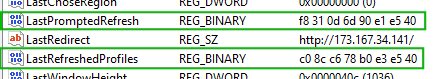 I don't know what these entries are, but my guess would be that they are some kind of timestamps. Perhaps it would be possible to manipulate one or both of those in order to fool Profiler into thinking that a refresh is not needed, but I have no idea if or how. And I would hesitate to experiment. One way to prevent the prompt is, of course, to not shut down DVD Profiler. Personally I keep my PC on and my Profiler running all the time, except when a reboot is necessary. But that's not a solution that would suit everyone, I guess. The only other way I can think of is to write a small tool that watches when windows are opening and automatically cancels the refresh prompt window. I guess I could experiment with that, but that would require that I remember to not refresh for some time (a week or more?) in order to get that prompt. | | | My freeware tools for DVD Profiler users.
Gunnar |
|
| Registered: March 29, 2007 | Reputation:  |  Posts: 4,479 Posts: 4,479 |
| | Posted: | | | | Quoting GSyren: 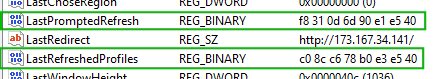 I deleted LastPromptedRefresh key, and then DVDProfiler opened normally, and this key was automatically restored. Then, I deleted LastRefreshedProfiles key. DVDProfiler opened normally, without window, and without restoring this key. Perhaps the solution ? I shall wait for sometimes to see if the window comes back... | | | | Images from movies |
|
| Registered: March 14, 2007 | Reputation:  |  Posts: 4,702 Posts: 4,702 |
| |
| Registered: March 29, 2007 | Reputation:  |  Posts: 4,479 Posts: 4,479 |
| | Posted: | | | | Quoting surfeur51: Quote:
... I deleted LastRefreshedProfiles key. DVDProfiler opened normally, without window, and without restoring this key. Perhaps the solution ? I shall wait for sometimes to see if the window comes back... Still no news of the nasty window. It seems to work... | | | | Images from movies |
|
| Registered: March 29, 2007 | Reputation:  |  Posts: 4,479 Posts: 4,479 |
| | Posted: | | | | More than a month without this window, I can say it works... | | | | Images from movies | | | | Last edited: by surfeur51 |
|