| Registered: May 30, 2008 | | Posts: 445 |
| | Posted: | | | | Had a crash and DVD Profiler is working fine, except that it doesn't know about the location of my Plugins. Which system folder do I need to reset in order to force it to read from a different location than it is expecting? |
|
| Registered: March 18, 2007 | Reputation:  |  Posts: 6,522 Posts: 6,522 |
| | Posted: | | | | It appears as though you have installed DVD Profiler in a different folder from before. Maybe you went from 32 bit to 64 bit?
Anyway, plugins should be saved in a folder path relative to the dvdpro.exe:
{location of dvdpro.exe}\Plugins\(name of plugin)\.... plugin files are usually here
Also:
{location of dvdpro.exe}\Plugins\CollectionGallery.dll
{location of dvdpro.exe}\Plugins\ViewFlagged.dll | | | Thanks for your support.
Free Plugins available here.
Advanced plugins available here.
Hey, new product!!! BDPFrog. | | | | Last edited: by mediadogg |
|
| Registered: May 30, 2008 | | Posts: 445 |
| | Posted: | | | | Quoting mediadogg: Quote:
It appears as though you have installed DVD Profiler in a different folder from before. Maybe you went from 32 bit to 64 bit?
Anyway, plugins should be saved in a folder path relative to the dvdpro.exe:
{location of dvdpro.exe}\Plugins\(name of plugin)\.... plugin files are usually here
Also:
{location of dvdpro.exe}\Plugins\CollectionGallery.dll
{location of dvdpro.exe}\Plugins\ViewFlagged.dll It was during an upgrade from Win7 to Win10. The old plugins and data appear to be where they were, and I've confirmed that the shortcut is launching the DVDProfiler that is in the parent directory ... 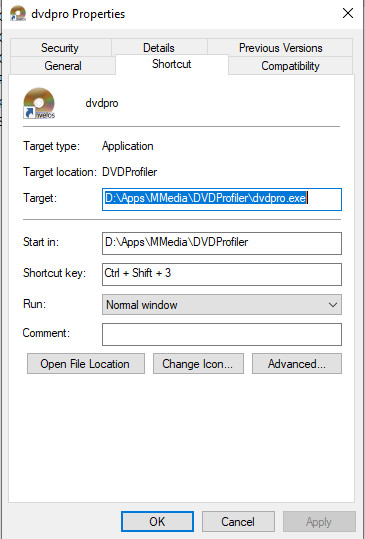 But the folder structure in Tools->Options points here, with no entry to fix for "plugins" ... this appears to have happened when I re-installed under Win10 ...  Thanks for your help! |
|
| Registered: March 18, 2007 | Reputation:  |  Posts: 6,522 Posts: 6,522 |
| | Posted: | | | | There is no folder setting for the plugins folder.
So if the plugins are not working, there is a registry issue.
To resolve:
- for Invelos Plugins, re-install DVD Profiler (that might fix everything)
- for non-Invelos Plugins, if not fixed by the prior step, re-install those plugins
And of course since you have chosen a non-default install directory, make sure that the plugin DLLs are in the \Plugins folder or sub-folder, where Profiler can find them.
You should be good to go. | | | Thanks for your support.
Free Plugins available here.
Advanced plugins available here.
Hey, new product!!! BDPFrog. | | | | Last edited: by mediadogg |
|