 |
|
|
|
Welcome to the Invelos forums. Please read the forum
rules before posting.
Read access to our public forums is open to everyone. To post messages, a free
registration is required.
If you have an Invelos account, sign in to post.
|
|
|
|
|

 Invelos Forums->DVD Profiler: Desktop Technical Support
Invelos Forums->DVD Profiler: Desktop Technical Support |
Page:
1 2 3 4  Previous Next Previous Next
|
|
Cast and crew have vanished |
|
|
|
|
|
| Author |
Message |
| Registered: March 24, 2007 | Reputation:  |  Posts: 1,236 Posts: 1,236 |
| | Posted: | | | | I've no idea why, but I'm having issues with the programme. It keeps bringing up error messages, turning the DVD slot red, and all of the cast and crew disappeared. I've run the repair tool several times and nothing has improved.
Bizarrely, when I try and update the database, it says that all of the profiles are up to date. However, when I manually select Online –> Refresh DVD from Invelos –> Refresh DVD and Images, the cast and crew are restored.
Unfortunately, I don't have a recent backup and was wondering if this had a) happened to anyone else and b) if there was a way to fix it without going through over 7000 profiles and updating them individually. |
| | Registered: March 13, 2007 | Reputation:  |  Posts: 485 Posts: 485 |
| | Posted: | | | | When you update the database, the program basically checks some date stamps per profile but not much more IMHO.
When so much goes wrong at the same time, it is unlikely a database error, rather a system file or registry setting that was compromised someway. So to me it isn't strange that a database repair does not work for you.
Let's start with the basics, no offence intended.
First of all, check if the data has really gone.
If you do not know where the data should be, it is by default in a subfolder within your "Documents" folder. If you moved it in the past but forgot whereto, you can look it up in the program. Via the menu, either use File/Open database... or Tools/Options/File folders to see the location.
Use explorer (WindowsKey+E) to inspect if the data was really deleted. Make a copy if not. That is your first back up.
If you're at the point where cast and crew were again restored, make a backup of the data as in the preceding sentences, then make one via the program physically (File/Backup database...) and for good measure also online (menu Online/DVD profiler online...).
To reset parameters, reinstall the program via a freshly downloaded copy from the invelos site. Be sure to have your registration key(s) at hand (here on the site: menu Registration/My Registration). But before you do that, Restart windows to make sure your system memory is "clean".
If you're still having problems (with the backups now made...), remove the program (In Windows, that is in Settings/Apps presently). Delete any leftovers, like in the Appdata folder within C:\Users and in C:\Program Files (x86), look for folders names starting with DVDProfiler and Invelos. If you want to be perfectionist, use CCleaner or similar to remove outdated registy settings.
I suggest before AND after removing, restart Windows.
Then reinstall. Copy your backup file(s) to a desired location, start the program, enter your registration key and use File/Open database to point to your data.
Oops: IMPORTANT addendum:
There is always a DVDprofiler folder with your Documents folder. The default database location is within that (i.e. Documents->Databases->...). So if you've moved the database files out of your Documents folders in the past, be sure to also copy the other files within Documents->DVDprofiler or you'll lose customization files.
There are many fancy tools to make backups, but for me I just drag folders with a right-click to a backup destination. | | | Eric
If it is important, say it. Otherwise, let silence speak. | | | | Last edited: by eommen |
| | Registered: March 24, 2007 | Reputation:  |  Posts: 1,236 Posts: 1,236 |
| | Posted: | | | | Thanks for your comprehensive reply. I haven't managed to get it working yet but I found another problem, this time with the registration key. The one I have is 15 characters broken into three sets of five; when I try to enter it into the program registration box, I'm unable to enter the full key.
It should be the equivalent of 12345-ABCDE-67890
The only one I'm permitted to enter is 12345-ABCDE-6789-
As you might be able to see, a hyphen appears where the last character needs to be, so it says the key is invalid. | | | | Last edited: by Nosferatu |
| | Registered: March 13, 2007 | Reputation:  |  Posts: 485 Posts: 485 |
| | Posted: | | | | | | | Eric
If it is important, say it. Otherwise, let silence speak. | | | | Last edited: by eommen |
| | Registered: March 24, 2007 | Reputation:  |  Posts: 1,236 Posts: 1,236 |
| | Posted: | | | | I've tried multiple things, including creating a new database with some profiles from my existing one, and the cast and crew information cannot be found by updating the database. I can still add the information by doing them individually, something proving quite laborious.
When you say 'check if the data has really gone'– I'm not sure what sort of fire should I look for, nor how it would be named. If you could add a screenshot of your folder system, I would know what I should have and how to find it. At the moment, I'm not sure what to look for. All I know is that I can't import the data in a quick and easy way. |
| | Registered: March 13, 2007 | Reputation:  |  Posts: 485 Posts: 485 |
| | Posted: | | | | With "check if the data has really gone" I mean:
The program did put your cast and crew in the Databases folder, whether these where the original cast and crew data or the ones you were able to retrieve online.
Now, when the program restarted and didn't show cast and crew, there are two possibilities: that data is still there but the program, because of whatever erroneous setting, is unable to retrieve it and/or display it. The other main option is that the progam deleted the data, either on closing on the previous session or when starting anew.
With so many trials and errors by now I'm not sure the original data is still there anyhow, but that was the intention of the statement.
As far as database location is concerned, using DVDprofiler and using on the menu File>Open database will show a dialog disclosing the Databases location.
To date, I haven't seen an earlier case when the program deleted all that data itself. That why I suggested a reinstall.
The point of my lengthy earlier post was to save the data you had, then perform an as clean as possible (*) new install of the program. did you try that?
(*) the other locations reference that... | | | Eric
If it is important, say it. Otherwise, let silence speak. |
| | Registered: March 24, 2007 | Reputation:  |  Posts: 1,236 Posts: 1,236 |
| | Posted: | | | | I can't see anything that specifically mentions cast and crew, though there are files that mention actors. I've reinstalled the program and tried it on a computer I haven't used for DVD Profiler in seven months and the issue is the same.
I don't know if the data is corrected or has vanished, but it is strange that a profile update restores the information when updating all the profiles doesn't. |
| | Registered: March 13, 2007 | Reputation:  |  Posts: 485 Posts: 485 |
| | Posted: | | | | In the root file of your Databases folder, you'll find files like actors.bbk and actors.blb and a bunch of smaller but still large files having "assign" somewhere in their file names. In my ~4000 entries collection those two large files are 818 MB and 615 MB respectively and those "smaller" large files still bigger than 10 MB. With your ~7000 entries collection those large files are the one to look for. If all these files are really small, especially after the repair utility, the program has deleted the cast and crew data. You reproducing the errors on another computer baffles me. In another world I'd blame a Brexit gremlin, but we're not supposed to enter politics.  I noticed there are issues with the full update from online compared with updating individual entries, but for me it only concerns any replacing of cover images. Sometimes it works sometimes not. This is for over a decade now, I think, but failing to see any logic behind the differences makes it to hard to enter a detailed problem report. BTW workaround: delete the cover images in case and replacement will happen. But AFAIK it never happened to my cast and crew data. In short, I've run out of suggestions... | | | Eric
If it is important, say it. Otherwise, let silence speak. |
| | Registered: March 24, 2007 | Reputation:  |  Posts: 1,236 Posts: 1,236 |
| | Posted: | | | | As you should be able to see on the image below, I have those files. I don't know if there is one that is either missing or noticeably smaller. I'd be grateful if you could compare it to your folder and see if there is a discrepancy.  |
| | Registered: March 18, 2007 | Reputation:  |  Posts: 6,519 Posts: 6,519 |
| | Posted: | | | | I wish I had seen this thread earlier. If a backup of the original database still exists, please send me a PM. Unfortunately one of the biggest mistakes people make is that they destroy the original while flailing away. I hope you kept it. | | | Thanks for your support.
Free Plugins available here.
Advanced plugins available here.
Hey, new product!!! BDPFrog. |
| | Registered: March 24, 2007 | Reputation:  |  Posts: 1,236 Posts: 1,236 |
| | Posted: | | | | Quoting mediadogg: Quote:
I wish I had seen this thread earlier. If a backup of the original database still exists, please send me a PM. Unfortunately one of the biggest mistakes people make is that they destroy the original while flailing away. I hope you kept it. I have a backup from the end of May so sent you a PM. |
| | Registered: March 13, 2007 | Reputation:  |  Posts: 485 Posts: 485 |
| | Posted: | | | | @Nosferatu: the "actors.*" files in your screenshot are a fraction of the size they would be with a ~7000 collection. So there is no large data collection there anymore.
@mediadogg: thanks for jumping in.
To both: please look at the OP. The discussion about Nosferatu's loss of the current collection is a secondary issue because I suggested to make sure the original cast and crew were still available. Luckily Nosferatu had an older backup copy and not disposed of it.
However, the basic problem signaled by Nosferatu was the failure of the program to retain its collection. Any recollection what kind or error messages were shown by the program as mentioned in the OP? | | | Eric
If it is important, say it. Otherwise, let silence speak. |
| | Registered: March 24, 2007 | Reputation:  |  Posts: 1,236 Posts: 1,236 |
| | Posted: | | | | mediadogg's suggested solutions worked perfectly. I was able find a backup and merge it with my existing profile, bringing the meeting data from the backup and refreshing the whole local database to add child profiles.
I think I have lost the dates when I've watched things over the last week or so, but that's a minor problem and easy to rectify. |
| | Registered: March 18, 2007 | Reputation:  |  Posts: 6,519 Posts: 6,519 |
| | Posted: | | | | Great news. And a testament to the best practice of making frequent backups. If a person does this, the most they can lose is the profile changes since the last backup. Even then, there are some ways to reduce even that effort. Some tips: (1) To sanitize any database, after all else has failed, including DB Repair, use Ken Cole's recommended method: - create a new clean database - restore the seemingly corrupted database into the new empty one - be joyous when, more often than not, your database comes back in (near) perfect form. Make a backup immediately. Even if the database has lost data, it is no longer corrupt, and can be useful later. For example, the XML export of a profile with a mass of changes might be useful. Some tools, such as BulkEdit can extract data from XML, or even rebuild the profile completely, including personal data. (2) Some users don't take advantage of partial backup and restore. You can make complex changes in a test database on a small number of profiles without endangering your main collection. When you get it right, make a backup, then do a partial restore into the main. Then make a new backup. Very low odds of ever losing your database that way. (3) A flag set created from even a broken database contains only a list of profile IDs. You can then use it as the source file for "Add To Collection - Multiple". Fast way of taking your best backup and quickly getting it back whole, by using a flag set made from the old database - flag all profiles that have been added since the last backup. (4) As a last resort for automating at least some of the lost personal data, you might be able to use a Plugin or Tool, if you are willing. There is BulkEdit, Cast/Crew editors and GSyren's stable of powerful tools. But if you use my first couple of tips, you are likely to never lose any data. Of course it should be understood that you should be backing up the backups - don't have them all in the same folder on the same hard drive on the same computer. Disaster waiting to happen. (Just checked - there are 8 users logged in to the entire set of forums.  ) | | | Thanks for your support.
Free Plugins available here.
Advanced plugins available here.
Hey, new product!!! BDPFrog. | | | | Last edited: by mediadogg |
| | Registered: March 24, 2007 | Reputation:  |  Posts: 1,236 Posts: 1,236 |
| | Posted: | | | | As a few profiles created error messages today suggesting I to run the repair tool, I think your advice to create a new database and restore one from a backup is very sensible.
I hope that would remove any residual glitches and significantly reduce the risk of any data corruption and loss. |
| | Registered: March 18, 2007 | Reputation:  |  Posts: 6,519 Posts: 6,519 |
| | Posted: | | | | Quoting Nosferatu: Quote:
As a few profiles created error messages today suggesting I to run the repair tool, I think your advice to create a new database and restore one from a backup is very sensible.
I hope that would remove any residual glitches and significantly reduce the risk of any data corruption and loss. It usually works. I'll be eager to hear if it doesn't. I am always modifying my advice to reflect the best efforts of users that I work with. | | | Thanks for your support.
Free Plugins available here.
Advanced plugins available here.
Hey, new product!!! BDPFrog. |
|
|

 Invelos Forums->DVD Profiler: Desktop Technical Support
Invelos Forums->DVD Profiler: Desktop Technical Support |
Page:
1 2 3 4  Previous Next Previous Next
|
|
|
|
|
|
|
|
|
|
 |