 |
|
|
|
Welcome to the Invelos forums. Please read the forum
rules before posting.
Read access to our public forums is open to everyone. To post messages, a free
registration is required.
If you have an Invelos account, sign in to post.
|
|
|
|
|

 Invelos Forums->DVD Profiler: Desktop Technical Support
Invelos Forums->DVD Profiler: Desktop Technical Support |
Page:
1  Previous Next Previous Next
|
|
Profiler is repeatedly crashing on me for the last 2 days |
|
|
|
|
|
| Author |
Message |
| Registered: September 29, 2008 | Reputation:  |  Posts: 2,583 Posts: 2,583 |
| | Posted: | | | | access violation at address 00C88640 in module dvdpro.exe. Read of address 000042F3
is the error I keep getting, usually upon startup. Sometimes I get the message "Stopped at setting Collection type." I'm on my 6th clean install (deleting everything including databases), 7th database repair, 2nd computer reboot, and a system file checker (Windows found and fixed some errors). I re-loaded my collection including pictures from my online collection. Yet I still get the above error message. It may be time to find other software, I guess. I've usually been able to overcome errors like the one mentioned above through db repairs, but to no avail this time around. It started Friday night (June 21st). Incredibly frustrating.
Eric | | | My one wish for the DVD Profiler online database: Ban or remove the disc-level profiles of TV season sets. It completely screws up/inflates the CLT.
FACT: Imdb is WRONG 70% of the time! Misspelled cast, incomplete cast, wrong cast/crew roles. So for those who want DVD Profiler to be "as perfect as Imdb", good luck with that.
Stop adding UNIT crew! They're invalid credits. Stop it! | | | | Last edited: by huskersports |
| | Registered: October 22, 2015 | Reputation:  |  Posts: 303 Posts: 303 |
| | Posted: | | | | Here are two potential remedies gleaned from past forum discussions on the matter:
Option 1:
Right click the DVDP icon and select "Run as Administrator", click YES option.
OR
Option 2:
Double click the DVDP icon and press the CTRL key down and keep it down until a "Selective Startup" box appears.
Select "Diagnostic Startup" and click OK.
Hope that helps. |
| | Registered: March 14, 2007 | Reputation:  |  Posts: 4,801 Posts: 4,801 |
| | Posted: | | | | Two observations: Hardware issues:This could very well be a memory problem. While Windows has it's own memory test, it's not entirely reliable. I know from personal experience. I had a memory problem. Windows memory test did not find it. I had to use memtest86 to locate the problem. Uninstalling:The regular uninstallers that come with programs usually only uninstall whatever the installer created, but not anything that was created by the program in question itself. So to be sure that you have uninstalled everything, you need a third party uninstaller. I use Revo Uninstaller. Just make sure that you have a backup of your database (and keep it in a "safe" folder, e.g. not one of DVD Profiler's folder that Revo might uninstall). So if the memory test shows everything is OK, then do a complete uninstall and re-install, preferably from a freshly downloaded installation file, just to be absolutely sure. If neither ObiKen's suggestions or the above finds the problem, then I'm at a loss. | | | My freeware tools for DVD Profiler users.
Gunnar |
| | Registered: September 29, 2008 | Reputation:  |  Posts: 2,583 Posts: 2,583 |
| | Posted: | | | | At one point I thought it might be a rogue profile. Can I upload my current online collection (including a possibly corrupted profile) to my PC when in Diagnostic Startup?
Edit: No, I cannot. Tried it, and same error message as above. | | | My one wish for the DVD Profiler online database: Ban or remove the disc-level profiles of TV season sets. It completely screws up/inflates the CLT.
FACT: Imdb is WRONG 70% of the time! Misspelled cast, incomplete cast, wrong cast/crew roles. So for those who want DVD Profiler to be "as perfect as Imdb", good luck with that.
Stop adding UNIT crew! They're invalid credits. Stop it! | | | | Last edited: by huskersports |
| | Registered: March 18, 2007 | Reputation:  |  Posts: 6,507 Posts: 6,507 |
| | Posted: | | | | I like the advice given by ObiKen and if necessary follow with GSyren's. Report after that, and we can go from there. Quickest way to eliminate hardware issues is to temporarily install on a different machine if possible. | | | Thanks for your support.
Free Plugins available here.
Advanced plugins available here.
Hey, new product!!! BDPFrog. |
| | Registered: March 18, 2007 | Reputation:  |  Posts: 6,507 Posts: 6,507 |
| | Posted: | | | | There are other methods of database recovery. The one that Ken usually recommended is as follows:
(1) Open a new empty database
(2) Restore your latest backup into the clean database
(3) Run database repair
(4) Backup
You should be Ok | | | Thanks for your support.
Free Plugins available here.
Advanced plugins available here.
Hey, new product!!! BDPFrog. |
| | Registered: March 18, 2007 | Reputation:  |  Posts: 6,507 Posts: 6,507 |
| | Posted: | | | | I fully expect Ken's method to work, if the others didn't, but just in case:
(1) Start with a clean database
(2) Install BulkEdit
(3) Tools > Scrapegoat allows you to see any user's online
(4) Download your own database skeleton. This is different from the Invelos version. Bulkedit creates a database of new blank profiles using the profile IDs from the online.
(5) Then refresh the database from the online. If it still crashes, you should be able to figure out which profile it crashed on and delete it. Corrupt profiles are often due to bad data in the overview. | | | Thanks for your support.
Free Plugins available here.
Advanced plugins available here.
Hey, new product!!! BDPFrog. | | | | Last edited: by mediadogg |
| | Registered: September 29, 2008 | Reputation:  |  Posts: 2,583 Posts: 2,583 |
| | Posted: | | | | Good news to report: I have my profiles back! I figured out how to upload my online collection from my phone, deleted what I suspected to be 2 offending profiles, and it's working now. I didn't upload the images though. Is there a way to upload 3300+ images at once? Is it the Refresh All Images tab? I tried that earlier and it looked like it was hanging up, so I cancelled the upload. | | | My one wish for the DVD Profiler online database: Ban or remove the disc-level profiles of TV season sets. It completely screws up/inflates the CLT.
FACT: Imdb is WRONG 70% of the time! Misspelled cast, incomplete cast, wrong cast/crew roles. So for those who want DVD Profiler to be "as perfect as Imdb", good luck with that.
Stop adding UNIT crew! They're invalid credits. Stop it! |
| | Registered: March 18, 2007 | Reputation:  |  Posts: 6,507 Posts: 6,507 |
| | Posted: | | | | Great news!
When you say "upload," what do you mean? I always interpret "upload" to mean from client to server, or from local to online (cloud). From where to where, do you want to send images? Where is the image repository that you are trying to refresh? | | | Thanks for your support.
Free Plugins available here.
Advanced plugins available here.
Hey, new product!!! BDPFrog. | | | | Last edited: by mediadogg |
| | Registered: September 29, 2008 | Reputation:  |  Posts: 2,583 Posts: 2,583 |
| | Posted: | | | | Quoting mediadogg: Quote:
Great news!
When you say "upload," what do you mean? I always interpret "upload" to mean from client to server, or from local to online (cloud). From where to where, do you want to send images? Where is the image repository that you are trying to refresh? Upload from my phone database. Every time I tried to include the images in the upload, it stalled (or appeared to), so I cancelled the upload w/ images and just uploaded everything else and downloaded the 3200+ images later on, one....by....one! | | | My one wish for the DVD Profiler online database: Ban or remove the disc-level profiles of TV season sets. It completely screws up/inflates the CLT.
FACT: Imdb is WRONG 70% of the time! Misspelled cast, incomplete cast, wrong cast/crew roles. So for those who want DVD Profiler to be "as perfect as Imdb", good luck with that.
Stop adding UNIT crew! They're invalid credits. Stop it! |
| | Registered: March 18, 2007 | Reputation:  |  Posts: 6,507 Posts: 6,507 |
| | Posted: | | | | Well, you got it done, that's what matters.  | | | Thanks for your support.
Free Plugins available here.
Advanced plugins available here.
Hey, new product!!! BDPFrog. |
|
|

 Invelos Forums->DVD Profiler: Desktop Technical Support
Invelos Forums->DVD Profiler: Desktop Technical Support |
Page:
1  Previous Next Previous Next
|
|
|
|
|
|
|
|
|
|
 |