 |
|
|
|
Welcome to the Invelos forums. Please read the forum
rules before posting.
Read access to our public forums is open to everyone. To post messages, a free
registration is required.
If you have an Invelos account, sign in to post.
|
|
|
|
|

 Invelos Forums->DVD Profiler: Layouts and Reports
Invelos Forums->DVD Profiler: Layouts and Reports |
Page:
1... 5 6 7 8 9 ...11  Previous Next Previous Next
|
|
YouTube/Google Video HTML Window |
|
|
|
|
|
| Author |
Message |
| Registered: May 10, 2007 | | Posts: 418 |
| | Posted: | | | | Xyrano,
I edit your code alittle
@1.0 inital release
*/
// -------- Configuration block - Start --------
// "Player name", "Notes field attribute", "Player URL", "Player link path", "Player embed path", "Player as link"
var vid = new Array(
["Google", "googlevideo=", "http://video.google.com/", "videoplay?docid=", "googleplayer.swf?docId=", false, []],
["Video Detective", "videodetective=", "http://www.videodetective.com/", "codes/player.swf?PublishedID=", "codes/player.swf?PublishedID=", true, []],
["YouTube", "youtube=", "http://www.youtube.com/", "watch?v=", "v/", false, []],
["@"]
);
var asl = false;
var wid = 300; // a width value dividable by 25
var der = true; // Display a 'No * Available' message
I change "true" to "false" in the last line so when I do have a trailer it does show the No available video from other sites.
I love it! |
| | Registered: March 13, 2007 | Reputation:  |  Posts: 17,345 Posts: 17,345 |
| | Posted: | | | | thanks for the heads up on that one Randall_Lind... it is a setting I missed... and prefer it that way too!  | | | | Pete |
| | Registered: May 10, 2007 | | Posts: 418 |
| | Posted: | | | | How do you add Video detective to the notes window?
<videos youtube=#####/> for youtube but <videos videodetective=###/> just adds a link in the trailer tab that says click here. | | | | Last edited: by Randall_Lind |
| | Registered: March 13, 2007 |  Posts: 646 Posts: 646 |
| | Posted: | | | | Quoting Randall_Lind: Quote:
How do you add Video detective to the notes window?
<videos youtube=#####/> for youtube but <videos videodetective=###/> just adds a link in the trailer tab that says click here. // -------- Configuration block - Start -------- // "Player name", "Notes field attribute", "Player URL", "Player link path", "Player embed path", " Player as link" var vid = new Array( ["Google", "googlevideo=", "http://video.google.com/", "videoplay?docid=", "googleplayer.swf?docId=", false, []], ["Video Detective", "videodetective=", "http://www.videodetective.com/", "codes/player.swf?PublishedID=", "codes/player.swf?PublishedID=", true, []], ["YouTube", "youtube=", "http://www.youtube.com/", "watch?v=", "v/", false, []], ["@"] ); var asl = false; var wid = 300; // a width value dividable by 25 var der = true; // Display a 'No * Available' message | | | | Last edited: by xyrano |
| | Registered: March 13, 2007 |  Posts: 646 Posts: 646 |
| | Posted: | | | | Quoting zaklionel: Quote:
Hello !!
Sorry for my bad english i don't speak english very well .
i find the layout fabulous.
But i don't understand take kidney in lagage HTML .
can you make the same thing with the site www.allocine.fr
Thanks Sorry for not getting back to you about your problem, but my time at this moment is short as I have a handful dealing with real life stuff. To answer you, there is instruction on how to do it on page 5 in this thread. My second post on that page. The thing is that you need to find out if the site you wish to use offers the possibility to play videos and you need to add their player to this script yourself. If you could copy/paste in a URL example to a video on www.allocine.fr into this thread then, perhaps someone could give you more help. |
| | Registered: March 13, 2007 |  Posts: 646 Posts: 646 |
| | Posted: | | | | I do have a preliminary plan to perfect this script(and the GV) during my vacation in two weeks time.
In the meantime, please continue to post your ideas/quirks/using/not using/anything about this script. |
| | Registered: March 13, 2007 | Reputation:  |  Posts: 17,345 Posts: 17,345 |
| | Posted: | | | | awesome xyrano! Looking forward to both updates Other then.... Quoting Addicted2DVD: Quote:
Now I have an embedded trailer for 13 Going on 30 (gotta love Jennifer Garner!) 
So under the video it says... Trailer: 6k74VTwbC-Q
Is there any way ro make it just say trailer and not show the youtube code??  ... I can't think of any other updates for the video Window at this time. I am looking forward to the gallery viewer... and if you can find a decent and easy way of making multiple galleries with a heading show up i.e. Movie Posters: imagesScreencaps: imagesProduction Photos: imagesThose are my most wanted updates for each!  | | | | Pete |
| | Registered: May 10, 2007 | | Posts: 418 |
| | Posted: | | | | I have the code in my trailer.html page but what do I type in the notes windows so it shows on the trailer page. |
| | Registered: March 14, 2007 |  Posts: 273 Posts: 273 |
| | Posted: | | | | Quoting Randall_Lind: Quote:
I have the code in my trailer.html page but what do I type in the notes windows so it shows on the trailer page. Already mentioned earlier in this thread, but as the thread got so huge, not easy to spot: Quote:
In the notes section ad any of the following:
<videos [player attribute]=[[caption][separator] optional][clipcode] [[aslink] optional] />
- the player attribute is matched against a row in the vid array.
- caption comes before the code.
For YouTube this would be like so:
<videos youtube=code /> // Embed a youtube clip
<videos youtube=caption@code /> // Embed a youtube clip with title
<videos youtube=caption@code;caption@code /> // Embed 2 youtube clips with title
<videos ... aslink /> Render all clip(s) as link(s).
Video players can be:
googlevideo
videodetective
youtube
|
| | Registered: May 10, 2007 | | Posts: 418 |
| | Posted: | | | | sorry not getting it
so it would be <videodetective=ID#/>?
when I type <videos videodetective=975/> I get a link on my trailer page So I am not understanding sorry. | | | | Last edited: by Randall_Lind |
| | Registered: March 13, 2007 | Reputation:  |  Posts: 17,345 Posts: 17,345 |
| | Posted: | | | | I had a problem with this one time... forgot to put a space in the code... see if it works for you...
Change...
<videos videodetective=975/>
To...
<videos videodetective=975 />
And see if that don't fix it for you. | | | | Pete |
| | Registered: May 10, 2007 | | Posts: 418 |
| | Posted: | | | | Still just a link no idea here is my code for my page am I missing something?
<videos videodetective=975/>
or
<videos videodetective=975 />
neither working just gives me this on my trailer tab: Video Detective video link: 975
Youtube works but there no tailer for some movies or I would just use youtube.
<html>
<head>
<style type="text/css">
<!--
* { color: white; font-family: verdana; font-size: 10pt; }
html, body { background-color: rgb(0, 0, 83); }
body { background-repeat: repeat-x; background-image:url($DPIMAGES.bgimage.jpg); }
h1.vid { text-align: center; }
a { font-size: 8pt; }
li { margin-left: 5pt; }
#code { clear: left; font-size: 6pt; text-align: right; margin-bottom: 15pt; }
.off { color: gray; }
.on { color: white; }
-->
</style>
<script type="text/javascript">
<!--
<DP NAME="HEADER_VARS" Language="JavaScript" Comments="True" IncludeCast="False" IncludeCrew="False">
/*
######## Video Loader ########
@title - Video Loader
@filename - VideoLoader_1.1.1.html
@version - 1.1.1
@date - 2007-06-07
@author - xyrano
@dependencies - DVD Profiler v3+, IE.
@1.1.1 update
- Added additional Tag support (for links)
@1.1 update
- Added options for unlimited players
- Added Tag support (for verbose)
@1.0.1 update
- No video bug fixed (Thanks RossRoy)
@1.0 inital release
*/
// -------- Configuration block - Start --------
// "Player name", "Notes field attribute", "Player URL", "Player link path", "Player embed path", "Player as link"
var vid = new Array(
["Google", "googlevideo=", "http://video.google.com/", "videoplay?docid=", "googleplayer.swf?docId=", false, []],
["Video Detective", "videodetective=", "http://www.videodetective.com/", "codes/player.swf?PublishedID=", "codes/player.swf?PublishedID=", true, []],
["YouTube", "youtube=", "http://www.youtube.com/", "watch?v=", "v/", false, []],
["@"]
);
var asl = false;
var wid = 300; // a width value dividable by 25
var der = false; // Display a 'No * Available' message
// Tags
var useTags = true;
var tagHierarchy = "9: Preferences/Video Loader/"
var tagAsLinks = tagHierarchy + "As links"; // Controlles asl from a tag
var tagVerboseOff = tagHierarchy + "Verbose off"; // Controlles der from a tag
// -------- Configuration block - End --------
var int = DP_Notes.indexOf("<videos ");
if (int != -1) {
var d = 0;
var hei = (wid / (d = (wid / 25))) * (d - 2);
// Get code(s).
// 1.1 updated
var not = "";
not = DP_Notes.substring(int, DP_Notes.indexOf("/>", int));
not = not.replace("<videos ", "");
if (not.indexOf("aslink") != -1) {
not = not.replace("aslink", "");
not = not.replace(/^\s+|\s+$/g, "");
asl = true;
}
for (rowk in vid) {
if (vid[rowk][0].length > 0 && not.indexOf(vid[rowk][1]) != -1) {
var str = not.slice(not.indexOf(vid[rowk][1]), not.legnth);
str = str.slice(0, cleanString(str, rowk));
str = str.replace(vid[rowk][1], "");
vid[rowk][6] = (str.indexOf(";") != -1) ? str.split(";"): str;
}
}
// Tags
// 1.1.1 updated
if (useTags == true) for (var i = 0; i < DP_Tags.length; i++) {
if (tagAsLinks.length != 0 && DP_Tags[i].toLowerCase() == tagAsLinks.toLowerCase()) asl = true;
if (tagVerboseOff.length != 0 && DP_Tags[i].toLowerCase() == tagVerboseOff.toLowerCase()) der = false;
}
}
// 1.1 updated
function drawIt() {
var html = "";
var i = 0;
for (row in vid) {
if (vid[row][0].length > 1)
if (vid[row][6] != undefined && vid[row][6] != "") {
html += ((asl || vid[row][5]) ? vid[row][0] + ' video link': '') + selectFactory(row);
} else {
html += (der) ? 'No ' + vid[row][0] + ' videos Available<br />': '';
i++;
}
}
if (i==3) {
html = "to Watch a trailer click any link below<br /><br />"
html += "<a target='_blank' href='http://www.youtube.com/results?search_query=" + DP_Title + "&search=Search'>YouTube</a><br />"
html += "<a target='_blank' href='http://video.google.com/videosearch?q=" + DP_Title + "'>Google Video</a><br />"
html += "<a target='_blank' href='http://www.videodetective.com/'>VideoDetective.com</a><br />";
}
document.getElementsByTagName('h1')[0].innerHTML = html;
}
// 1.1 updated
function selectFactory(row) {
var obj = vid[row][6];
var html = "";
if (asl || vid[row][5]) {
document.getElementsByTagName('h1')[0].className = 'on';
if (typeof obj == "object") {
html += "s: ";
for (i in obj) html += '<li>' + link(vid[row][2] + vid[row][3], obj[i]) + '</li>';
} else html += ": " + link(vid[row][2] + vid[row][3], obj);
html += '<br />';
} else {
if (typeof obj == "object") for (i in obj) html += embedVideoFactory(vid[row][2] + vid[row][4], obj[i]);
else html += embedVideoFactory(vid[row][2] +vid[row][4], obj);
}
return html;
}
// 1.1 updated
function embedVideoFactory(pth, str) {
var obj = splitIt(str);
var cde = getCode(obj);
var eyt ='';
eyt = '<span style="background-color: black;">';
eyt += '<div style="background-color: black; width: ' + wid + '; height: ' + ((wid / 6) * 5) + ';">';
eyt += '<object width="' + wid + '" height="' + ((wid / 6) * 5) + '">';
eyt += '<param name="movie" value="' + pth + cde + '" />';
eyt += '<param name="wmode" value="transparent" />';
eyt += '<param name="autostart" value="false" />';
eyt += '<embed src="' + pth + cde + '" type="application/x-shockwave-flash" autostart="false"';
eyt += ' wmode="transparent" width="' + wid + '" height="' + ((wid / 6) * 5) + '"></embed>';
eyt += '</object>';
eyt += '</div>';
eyt += '<div id="code" style="width: ' + wid + ';"';
eyt += ' title="' + pth + cde + '"';
eyt += ' onMouseOver="flashIt(this, true); return false;"';
eyt += ' onMouseOut="flashIt(this, false); return false;"';
eyt += ' class="off">' + ((typeof obj == "object") ? obj[0] + ': ': '') + cde + '</div>';
eyt += '</span>';
return eyt;
}
// 1.1 updated
function link(pth, str) {
var obj = splitIt(str);
var cde = getCode(obj);
var lnk = '<a href="' + pth + cde + '" target="_new" onFocus="blur(this);"';
if (typeof obj == "object") lnk += ' title="' + cde + '"';
lnk += '>';
lnk += (typeof obj == "object") ? obj[0]: obj;
lnk += '</a>';
return lnk;
}
// 1.1 new
function cleanString(str, r) {
for (row in vid) if (vid[row][0].length > 0 && r != row && str.indexOf(vid[row][1]) != -1) return str.indexOf(vid[row][1]);
return str.length;
}
// 1.1 new
function splitIt(str) { return (str.indexOf(vid[vid.length - 1][0]) != -1) ? str.split(vid[vid.length - 1][0]): str; }
function getCode(obj) { return ((typeof obj == "object") ? obj[1]: obj).replace(/^\s+|\s+$/g, ""); }
// 1.0
function flashIt(obj, bool) { obj.className = (bool) ? 'on': 'off'; }
//-->
</script>
</head>
<body onload="drawIt();" scroll="auto">
<h1 class="vid"></h1>
</body>
</html> | | | | Last edited: by Randall_Lind |
| | Registered: March 13, 2007 | Reputation:  |  Posts: 17,345 Posts: 17,345 |
| | Posted: | | | | I haven't used video detective at all yet... only you tube so far... let me see what happens for me... will report back. | | | | Pete |
| | Registered: March 13, 2007 |  Posts: 646 Posts: 646 |
| | Posted: | | | | Quoting Randall_Lind: Quote:
How do you add Video detective to the notes window?
<videos youtube=#####/> for youtube but <videos videodetective=###/> just adds a link in the trailer tab that says click here. // -------- Configuration block - Start -------- // "Player name", "Notes field attribute", "Player URL", "Player link path", "Player embed path", " Player as link" var vid = new Array( ["Google", "googlevideo=", "http://video.google.com/", "videoplay?docid=", "googleplayer.swf?docId=", false, []], ["Video Detective", "videodetective=", "http://www.videodetective.com/", "codes/player.swf?PublishedID=", "codes/player.swf?PublishedID=", true, []], ["YouTube", "youtube=", "http://www.youtube.com/", "watch?v=", "v/", false, []], ["@"] ); The reason it is "true" is that they have auto start on their videos. Set it to "false" to render the video. | | | | Last edited: by xyrano |
| | Registered: March 13, 2007 | Reputation:  |  Posts: 17,345 Posts: 17,345 |
| | Posted: | | | | That's it xyrano... that has it working... if you don't mind the trailer automatically starting when you click on the video tab... the above change will embed the trailer for you.  | | | | Pete |
| | Registered: May 10, 2007 | | Posts: 418 |
| | Posted: | | | | Xyrano,
Sorry for being a pain in the butt. I got it working now so thanks for the help!!!
Love how you change my way of useing Dvd Profile. Thanks again for helping me out.
Addited2DVD when set to false video player true just give me a link so at least it works now. | | | | Last edited: by Randall_Lind |
|
|

 Invelos Forums->DVD Profiler: Layouts and Reports
Invelos Forums->DVD Profiler: Layouts and Reports |
Page:
1... 5 6 7 8 9 ...11  Previous Next Previous Next
|
|
|
|
|
|
|
|
|
|
 |