| Author |
Message |
| Registered: May 19, 2007 | Reputation:  |  Posts: 6,730 Posts: 6,730 |
| | Posted: | | | | Nevermind | | | It all seems so stupid, it makes me want to give up!
But why should I give up, when it all seems so stupid?
Registrant since 05/22/2003 | | | | Last edited: by Lewis_Prothero |
|
| Registered: March 13, 2007 | Reputation:  |  Posts: 3,321 Posts: 3,321 |
| | Posted: | | | | Like everyone else, no disrespect was ever intended towards you. And with that... Quoting Kulju: Quote:
Quoting Addicted2DVD:
Quote:
Agree with the request... disagree with the request... all is good by me. No big deal.
Ok, I disagree with the request since I know how to use Windows OS efficiently. When I use DVDP with my laptop using touchpad I appreciate that I don't have to point'n'click to that exact area. Not a problem for me, and it doesn't seem to be a problem for anybody else for that matter. I believe Ken has more important things to work with. Happy? | | | Get the CSVExport and Database Query plug-ins here.
Create fake parent profiles to organize your collection. |
|
| Registered: March 13, 2007 | Reputation:  |  Posts: 17,346 Posts: 17,346 |
| | Posted: | | | | I want to apologize to everyone here in this thread. I was having a terrible day yesterday here in my home life... and I was taking everything said to me by anyone at all in the absolute worse possible way. For that I am sorry.
I do maintain that when someone says that they are not interested in any certain solution that said solution shouldn't continually be pushed on them... that is in my honest opinion very rude to say the least.
I can see how not having it focus directly on the check box itself is a help to some users. But that don't mean it wouldn't be a good idea to move the location of the check box. I mean if it continues to work the way it does now for those that it is helpful for.... what harm is there in moving it to another section of the screen if it helps those of us (and no... I am not the only one) that don't like keyboard short cuts?
Once again, I am sorry for my earlier over-reactions. | | | | Pete |
|
| Registered: March 13, 2007 | Reputation:  |  Posts: 3,321 Posts: 3,321 |
| | Posted: | | | | Quoting Addicted2DVD: Quote:
I want to apologize to everyone here in this thread. I was having a terrible day yesterday here in my home life... and I was taking everything said to me by anyone at all in the absolute worse possible way. For that I am sorry. It happens. I've been sick for a week. When I returned to work on Tuesday (and even a little Wednesday), I was extremely cranky. And every little thing just seemed to make it worse. Quite uncharacteristic for me for sure! But it happens. And let's just be honest here for a minute Pete. It was a full moon last night. I think that may have played into things as well.  | | | Get the CSVExport and Database Query plug-ins here.
Create fake parent profiles to organize your collection. |
|
| Registered: March 13, 2007 | Reputation:  |  Posts: 17,346 Posts: 17,346 |
| | Posted: | | | | | | | | Pete | | | | Last edited: by Addicted2DVD |
|
| Registered: March 18, 2007 | Reputation:  |  Posts: 6,515 Posts: 6,515 |
| | Posted: | | | | Seems like I'm always hyping plugins, but if it helps you Loaddvd Pro has a built-in player as a docked window based on WMP that can play DVDs. You could then adjust the size of the window to suit you, embedded inside DVDP. Send me a PM if you want a gratis copy to try. Goodness knows you've helped me a bunch.  | | | Thanks for your support.
Free Plugins available here.
Advanced plugins available here.
Hey, new product!!! BDPFrog. |
|
| Registered: March 31, 2007 | Reputation:  |  Posts: 2,804 Posts: 2,804 |
| | Posted: | | | | Try This   | | | | Last edited: by ruben. |
|
| Registered: March 18, 2007 | Reputation:  |  Posts: 6,515 Posts: 6,515 |
| | Posted: | | | | Seems what Addicted2DVD needs ideally is for the Edit Profile window to include a media player window, which I don't think even a plugin can make happen. Maybe he will share the mockup he showed me - cool idea. | | | Thanks for your support.
Free Plugins available here.
Advanced plugins available here.
Hey, new product!!! BDPFrog. |
|
| Registered: March 13, 2007 | Reputation:  |  Posts: 17,346 Posts: 17,346 |
| | Posted: | | | | It really was just a quick and sloppy mock-up... but what I would like to see is something like this...  Maybe have it so the preview media player window be able to collapse into the current edit window for when it is not needed... like when we are just updating overviews, SRP and such. | | | | Pete |
|
| Registered: May 19, 2007 | Reputation:  |  Posts: 6,730 Posts: 6,730 |
| | Posted: | | | | Strangely this is quite exactly what I meant when in my first post I said "Side-By-Side". Here's what my Screen-Layout looks like with a Single-Screen-Setup 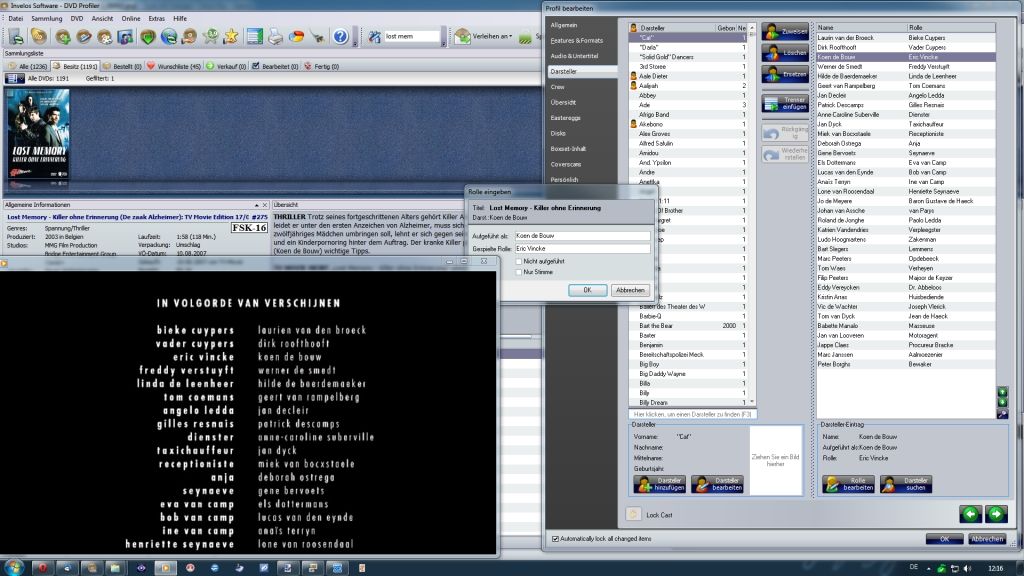 Since all program windows are above the taskbar the chance for mis-clicks is quite low, everything is visible and readable. In addition there's no need to switch between multiple windows. | | | It all seems so stupid, it makes me want to give up!
But why should I give up, when it all seems so stupid?
Registrant since 05/22/2003 |
|
| Registered: March 14, 2007 |  Posts: 2,337 Posts: 2,337 |
| | Posted: | | | | Quoting Lewis_Prothero: Quote:
Strangely this is quite exactly what I meant when in my first post I said "Side-By-Side". And a really fast and easy method to achieve this is: - Open Media Player then Win key + Arrow left - Open DVDP Edit windows Win key + Arrow right  |
|
| Registered: March 13, 2007 | Reputation:  |  Posts: 17,346 Posts: 17,346 |
| | Posted: | | | | And once again... just have to be a smart ass and continue on with the Keyboard shortcuts... even after how clearly I made it that I am in no way what so ever interested in any of them. And wonder why I get upset!   I swear I about had it with all this non-sense!  | | | | Pete |
|
| Registered: March 14, 2007 | Reputation:  |  Posts: 6,755 Posts: 6,755 |
| | Posted: | | | | I can understand your frustration, but I can understand the frustration of the others as well. To be honest, you sound a bit like "I want to drive this car but I absolutely refuse to touch the steering wheel. Make it happen somehow!". Even after the invention of the mouse, all operating systems have always relied on the fact that you do have a keyboard. It's not just there for the letters. And it's not like that the keyboard shortcuts are some mystical hacker knowledge that you can find only in the far reaches of the internet. They have been there since Microsoft released Windows 2.0 (if not even earlier).  | | | Karsten
DVD Collectors Online
 | | | | Last edited: by DJ Doena |
|
| Registered: March 13, 2007 | Reputation:  |  Posts: 17,346 Posts: 17,346 |
| | Posted: | | | | I honestly don't see how. I said more then once that if no one agrees with the suggested request that it is fine... no big deal to me. As well as talked about multiple solutions... but there is one thing that I said I personally have no interest in what so ever. And that is the one thing that some people keep trying to shove down my throat. | | | | Pete |
|
| Registered: May 19, 2007 | Reputation:  |  Posts: 6,730 Posts: 6,730 |
| | Posted: | | | | Quoting Kulju: Quote:
Quoting Lewis_Prothero:
Quote:
Strangely this is quite exactly what I meant when in my first post I said "Side-By-Side".
And a really fast and easy method to achieve this is:
- Open Media Player then Win key + Arrow left
- Open DVDP Edit windows Win key + Arrow right
  Yupp, but dragging the windows with the mouse will work too. EDIT: Quoting Addicted2DVD: Quote:
And that is the one thing that some people keep trying to shove down my throat. You know, the great thing about Windows is that anything that can be achieved by key-combos can be achieved by mouse too. I don't really think that anyone is actually trying to shove anything down your throat, it just seems that this complete refusal of key-combos is as easily to understand to the "normal" PC-user as the dislike of music, and in this (as well as in the other) case will frequently come up and pull some legs. The best method to avoid this would be to laugh about this yourself, if you can't, simply ignore. You will see, in both cases the picking will soon stop. EDIT-EDIT Quoting Addicted2DVD: Quote:
I swear I about had it with all this non-sense! OK, I'm out of this. Tried to be helpful, if it isn't welcome, there's no need to continue.  | | | It all seems so stupid, it makes me want to give up!
But why should I give up, when it all seems so stupid?
Registrant since 05/22/2003 | | | | Last edited: by Lewis_Prothero |
|
| Registered: March 13, 2007 | Reputation:  |  Posts: 17,346 Posts: 17,346 |
| | Posted: | | | | Quoting DJ Doena: Quote:
I can understand your frustration, but I can understand the frustration of the others as well. To be honest, you sound a bit like "I want to drive this car but I absolutely refuse to touch the steering wheel. Make it happen somehow!"..... I honestly don't see how anyone should be frustrated on how I decide to use my personal home computer. All I did is make 3 suggestions that would help a problem that I am having while using the program the way I like to use it. One of these suggestions hinders the way others use theirs. I can understand that... and said I did and that I personally would be happy with either of the other 2 solutions... neither of which anyone said it would hinder the use for others. I said that there was one current solution that I was not interested in. But that is the one thing that kept being shoved down my throat. Not everyone uses a computer the same way. Which is something I always thought of as each user's right. But apparently I am wrong... apparently I must agree with and adhere to what everyone else does with their computers. Sorry... but I just don't see it. | | | | Pete | | | | Last edited: by Addicted2DVD |
|