 |
|
|
|
Welcome to the Invelos forums. Please read the forum
rules before posting.
Read access to our public forums is open to everyone. To post messages, a free
registration is required.
If you have an Invelos account, sign in to post.
|
|
|
|
|

 Invelos Forums->DVD Profiler: Plugins
Invelos Forums->DVD Profiler: Plugins |
Page:
1... 25 26 27 28 29 ...53  Previous Next Previous Next
|
|
New Plugin: LoadDVD - Open/Play Media and Automation Client |
|
|
|
|
|
| Author |
Message |
| Registered: March 14, 2007 |  Posts: 45 Posts: 45 |
| | Posted: | | | | Hi Guy's - Thanks for the great plugin works ok with some of my files but cannot get one particualr file type to load. - .mkv file.
Tried everything I can think of and the suggestions quoted for similar issues. (cannot be sure got them all). As Background running DVDP 3.5.1 Build 1251 (problem was always present however), Vista Ultimate 32 Bit and Plugin version 1.46. Most file operate via the file method (these files are avi and mpg files) ie location contains keyword File and the Notes field contains the text for example - [filepath]C:\temp\True-Lies.mkv[\filepath]
Error reported is that the Std Please Check file Path and file Association and retry. As I have got other extensions to work checked the windows double click behaviour and that works ok. Ie double clicking on the file causes Windows Media Player to open and play the file. Also right-click on the file the default action is Play and this also works. I assume however the loadDVD plugin is still having problems due to a file association problem and so have gone on to try the 'play' method.
So Changed the PlayFromDisk.bat file to be
[i]@echo off
rem %1 DescriptionSideA
rem %2 profileid - this is usually the UPC code
rem %3 disc#
rem %4 slot# or collection#
rem %5 Title or Sort Title or Label Side A
rem %6 filepath
rem %7 mediatype = "DVD", "HD" or "BluRay"
rem %8 and thereafter - remainder of Location field
echo %1 %2 %3 %4 %5 %6 %7 %8 %9
if %7=="DVD" %6
if %7=="HD" echo Do whatever for an HD disc
if %7=="BluRay" echo c:\program files\powerdvd\powerdvd.exe %6
pause[/i]
and then modifed the location entry to be Play/s
on trying to play the media via toolbar icon then get following output:
[i]"Main Feature" 5050582052817.4 1 0" "True Lies" "" "DVD"
'""' is not recognized as an internal or external command,
operable program or batch file.
Press any key to continue . . .[/i]
It appears that file path is not gettting passed to the batch file altough some of the other arguments are not echoed either. Tried several times upto but no success with these filetypes.
Any help appreciated. |
| | Registered: March 18, 2007 | Reputation:  |  Posts: 6,514 Posts: 6,514 |
| | Posted: | | | | Try [/filepath] instead of [\filepath]. Nice problem description. Makes it much easier to help you with all that good info. For BluRay, see the info here. | | | Thanks for your support.
Free Plugins available here.
Advanced plugins available here.
Hey, new product!!! BDPFrog. | | | | Last edited: by mediadogg |
| | Registered: March 14, 2007 |  Posts: 45 Posts: 45 |
| | Posted: | | | | Thanks for that - that has sorted it out. I cannot beleive I I did not see that. It is amazing what you miss when you are too close. Once again-Thanks for the help |
| | Registered: September 3, 2007 | | Posts: 29 |
| | Posted: | | | | I've looked through all 27 pages of this thread and didn't see this addressed ... so apologies in advance if I missed it.
The "PlayFromDisk" feature works very nicely -- it's really nice to be able to click on an icon and play the selected DVD. BUT it would be MUCH nicer if there was a way to map that icon to a key on the keyboard ... which could then be mapped to a remote control -- so a simple press of a remote control key (e.g. Play) would play the disk !!
Any ideas on how to do this? |
| | Registered: March 18, 2007 | Reputation:  |  Posts: 6,514 Posts: 6,514 |
| | Posted: | | | | Quoting garycase: Quote:
I've looked through all 27 pages of this thread and didn't see this addressed ... so apologies in advance if I missed it.
The "PlayFromDisk" feature works very nicely -- it's really nice to be able to click on an icon and play the selected DVD. BUT it would be MUCH nicer if there was a way to map that icon to a key on the keyboard ... which could then be mapped to a remote control -- so a simple press of a remote control key (e.g. Play) would play the disk !!
Any ideas on how to do this? Yes you missed it. Requested a number of times before. I tried and failed. But I did I post a possible key sequence a couple of pages back if you have an advanced remote. Will try again if I get some new capabilities with the upcoming update to the developers toolkit. | | | Thanks for your support.
Free Plugins available here.
Advanced plugins available here.
Hey, new product!!! BDPFrog. |
| | Registered: September 3, 2007 | | Posts: 29 |
| | Posted: | | | | Thanks -- By the time I got past ~ page 20 I guess I was too bleary-eyed to catch that discussion. But as you noted, it doesn't help much ... at least I sure can't find any sequence that works. Appreciate your interest -- it'd sure be a REALLY nice capability  |
| | Registered: March 18, 2007 | Reputation:  |  Posts: 6,514 Posts: 6,514 |
| | Posted: | | | | Quoting garycase: Quote:
Thanks -- By the time I got past ~ page 20 I guess I was too bleary-eyed to catch that discussion. But as you noted, it doesn't help much ... at least I sure can't find any sequence that works.
Appreciate your interest -- it'd sure be a REALLY nice capability  Tell me what you tried, and we'll go from there ... Otherwise, it will stay on the list of priority fixes for when I get the new toolkit. | | | Thanks for your support.
Free Plugins available here.
Advanced plugins available here.
Hey, new product!!! BDPFrog. |
| | Registered: June 15, 2007 | | Posts: 18 |
| | Posted: | | | | Quoting mediadogg: Quote:
Quoting vmodi:
Quote:
I am using Windows XP Professional SP3. Other plugins I am using are Collection Gallery and View Flagged DVDs.
Any news on this???? I have same access violation messages using DVDProfiler with ver 1.46 of your plugin. Additionly I observe them sometimes when I want to personilize a profile. Do You need any further informations? |
| | Registered: March 18, 2007 | Reputation:  |  Posts: 6,514 Posts: 6,514 |
| | Posted: | | | | Quoting perioso: Quote:
Quoting mediadogg:
Quote:
Quoting vmodi:
Quote:
I am using Windows XP Professional SP3. Other plugins I am using are Collection Gallery and View Flagged DVDs.
Any news on this????
I have same access violation messages using DVDProfiler with ver 1.46 of your plugin. Additionly I observe them sometimes when I want to personilize a profile. Do You need any further informations? Well I certainly couldn't figure out anything from "observe them sometimes." However, I think we all just have to wait for the new toolkit. I'm not confident about anything on 3.51. When I make the 3.5.1 upgrades, then I can really focus on these errors because I will have a toolkit that Ken has designed to work with the new version of DVDP. I'm assuming that you didn't get the errors on 3.1, right? And for the record, LoadDVD has nothing to do with profile personalization. But if all the errors you are observing with DVDP go away when you uninstall LoadDVD, that would be worthwhile for me to know. In any case, also tell me what other plugins you are using. | | | Thanks for your support.
Free Plugins available here.
Advanced plugins available here.
Hey, new product!!! BDPFrog. | | | | Last edited: by mediadogg |
| | Registered: June 15, 2007 | | Posts: 18 |
| | Posted: | | | | I think, You are right with your assumption regarding ver 3.1.
The following plugins are installed: collection gallery, loadDVD and view flagged DVD`s.
I deinstalled loadDVD completely and reinstalled it. I will observe, if something is going to change. |
| | Registered: May 18, 2008 | | Posts: 13 |
| | Posted: | | | | OH dear god, help me - I've tried everything I can think of (yes, I've read the entire thread) and I cannot get LoadDVD to work simply to play DVD's on disk. This post will be long because I'm going to list everything that I've done.
My system is Vista Home Home Premium x64, it is an HP m9100z with an AMD quad core and 4 gig of memory. I am running DVD Profiler 3.5.1 build 1252 and LoadDVD 1.46. I also have the Plugins "Collection Gallery" and "View Flagged DVDs" - I have no idea why, I did not add them.
I have associated my .ifo files with my media program player (total media) - when I double click on the ifo (specifically the one listed below in "filepath" below), it starts the file properly.
I have run the following command in the "Run" window - "C:\Program Files (x86)\ArcSoft\TotalMedia Extreme\Digital Theatre\uDTStart.exe" "Y:\DVD\All That Jazz\VIDEO_TS\VIDEO_TS.IFO" - (Yes, with the quotes) It starts the file properly - so I know that the paths are correct
Now my PlayfromDisk.bat file (note, this has been subject to many variations, which I will explain at the end of the file) This file is located at: "C:\Program Files (x86)\DVD Profiler\Plugins\LoadDVD\PlayFromDisk.bat"
@echo off
rem %1 DescriptionSideA
rem %2 profileid - this is usually the UPC code
rem %3 disc#
rem %4 slot# or collection#
rem %5 Title or Sort Title or Label Side A
rem %6 filepath
rem %7 mediatype = "DVD", "HD" or "BluRay"
rem %8 and thereafter - remainder of Location field
echo %1 %2 %3 %4 %5 %6 %7 %8 %9
if %7=="DVD" "C:\Program Files (x86)\ArcSoft\TotalMedia Extreme\Digital Theatre\uDTStart.exe" %6
if %7=="HD" "C:\Program Files (x86)\ArcSoft\TotalMedia Extreme\Digital Theatre\uDTStart.exe" %6
if %7=="BluRay" "C:\Program Files (x86)\ArcSoft\TotalMedia Extreme\Digital Theatre\uDTStart.exe" %6
Changes to this bat file include quotes or no quotes around the path to the program in the lines starting with "if".
I have put the following in the "notes" section that comes up when you right click on a DVD entry and choose "personalize" in DVD Profiler - [filepath]Y:\DVD\All That Jazz\VIDEO_TS\VIDEO_TS.IFO[/filepath] - I have also tried it with quotation marks - [filepath]"Y:\DVD\All That Jazz\VIDEO_TS\VIDEO_TS.IFO"[/filepath]
In the same window, in th "Location:" box, I have put "PLAY" "PLAY/S" and "FILE" (both uppercase and lowercase, with and without quotes - which did not effect the outcome)
The results when I do NOT use quotation marks around the fileparth are:
When I put "PLAY" in the location - nothing happens.
When I put "PLAY/S" in the location - the PlayfromDisk.bat file comes up in a notepad
When I put "FILE" in the location - I get the message "No application is associated with the specified file for this operation"
The results with quotation marks around the filepath are:
When I put "PLAY" in the location - nothing happens.
When I put "PLAY/S" in the location - the PlayfromDisk.bat file comes up in a notepad
When I put "FILE" in the location - I get a different message "Please Check File Path and File Association and Retry" The window has a header saying "Can't Open / Play!"
These results are the same whether or not I have quotation marks around the path to the total media player in PlayfromDisk.bat
I do not know how to tell if my Database listing for this file is actually DVD, but in the top of the listing it says "Total DVD's:2", which is the number of entries I have in the database, so I assume that they are marked as DVD. I did try the play/s method in the location box, but my results are shown above - no cmd window ever flashes.
I have read the answer to jankri to change the "options" for loaddvd - unfortunately this causes a problem. Whenever I select loaddvd from the plugin popup, and click on "options", the program crashes. I have tried this both running DVDProfiler regularly and as "administrator"
I have also tried to run PlayFromDisk.bat simply in a run window. It retunred:
Echo is off
C:/ Program is unexpected at this time
I think that covers it.
I want to thank MediaDogg for LoadDVD. Like so many others here, I would not have purchased DVD Profiler but for Mediadogg's work. Invelos should pay you a stipend for all the good work you do.
Hope you can help - thanks as always. | | | | Last edited: by buckfoss |
| | Registered: March 18, 2007 | Reputation:  |  Posts: 6,514 Posts: 6,514 |
| | Posted: | | | | @buckfoss Ok, you get the prize for the most complete eror report I have ever seen! (and it seems that you have done it correctly) The telling part was at the end. PlayFromDisk.bat should work when typed in manually (of course with the correct parameters supplied by typing them in also). If it doesn't work, there is no hope that it will start working when called from LoadDVD. So, that was a good test and a good clue. If I were you, I would continue to use the manual testing until the script works when typed in. It should then work when LoadDVD calls it. (Edit: just to be sure you understand. You have to type playfromdisk "" "" "" "" "" "Y:\DVD\All That Jazz\VIDEO_TS\VIDEO_TS.IFO" "DVD" - the extra quotes are for the missing %1 - %5 usually supplied by LoadDVD ) FILE in location (no quotes, as documented) - uses the MS verb "play" to invoke file association on the filepath stored in the notes field. PLAY in location (no quotes) - calls PlayFromDisk.Bat with paramters as documented. It gets filepath as %6. The /S option means to "show" the command being executed, rather than having it hidden. I don't know why notepad is involved. It seems at though rather than executing the BAT file, windows is calling notepad to edit the file instead. It might have something to do with differences in the x64 default command processing setup. I have never used x64, so I'm just guessing. I hope I have sparked an idea that leads to the solution. Good luck, and keep us posted. (Edit: By the way, thanks for the kind comments. I got plenty o' stars from Invelos, but so far they haven't pushed my Paypal button  ) | | | Thanks for your support.
Free Plugins available here.
Advanced plugins available here.
Hey, new product!!! BDPFrog. | | | | Last edited: by mediadogg |
| | Registered: May 18, 2008 | | Posts: 13 |
| | Posted: | | | | Though I came upon your reply late tonight, I excitedly tried it andyour advice has at least let me more isolate the problem.
From the command line in the LoadDVD directory, I was able to run -
Playfromdisk.bat "" "" "" "" "" "Y:\DVD\All That Jazz\VIDEO_TS\VIDEO_TS.IFO" "DVD"
and it started the video successfully. Sigh - this makes the problem harder, me thinks.
I think this means that there is something wrong in the way DVD Profiler is passing the "play" and "file" to start up the process. I suspected this when the "Play/s" opened up the notepad, but because I couldn't get playfromdisk to do anything, so I wasn't sure ... now I am more sure.
I did change the compatibility on dvdpro.exe to run it as under windows xp sp2, hoping this might do something. But no change.
The only other thing I can think of is that for some reason my entries in DVD Profiler aren't showing the mediatype as "DVD". But when I look at the "general information" tab for my DVD, the "DVD" box is checked in "mediatype", so I'm pretty sure this is not it.
Tomorrow, I'm going to restore back to before I installed DVD Profiler, and take it again from the top, and see if I can get it to work.
Next weekend, I will be building a XP machine. I'll try this out on that machine as well. I have this unfortunate sneaking suspicion that this is a DVD Profiler operating under Vista x64 problem. But I won't tell Inveos until I can document success on an XP machine, and lack thereof on a x64 machine. Just thinking about it, I also have a vista x32 machine I could try this on tomorrow as well ....
But now it's time for all good media nerds to dream sweet dreams of massive (and correctly operating) media systems. Thanks mediadogg for the quick reply and the helpful hints. I'll let you know what I find tomorrow. | | | | Last edited: by buckfoss |
| | Registered: May 18, 2008 | | Posts: 13 |
| | Posted: | | | | OK, at least now we have an answer- though it's one that Invelos isn't going to be too happy about.
I have installed the exact same setup on three machines this morning - XP SP2, Vista Home Premium on an x32 machine, and Vista Home Premium on an x64 machine.
All installs were completely clean. New download of DVD Profiler, New download of LoadDVD. The installations on the Vista machines were done in the "Run as Administrator" mode for the setup files. All parameters were as my previous posts, with the exception that the path to the ArcSoft Total Media Theater varied by machine, but each were verified through running them in the cmd window as explained in my previous post.
Just for the record, in the Playfromdisk.bat, the path to the mediaplayer had the quotation marks, in the notes field the [fieldpath] did NOT have the quotation marks (see below) , in the location field was the word 'play' in lower case, not quotation marks.
ON the XP machine - everything works like a charm - please note that the quotation marks in the [filepath] statement cause the media player to launch but not play the file. Without the quote marks it worked fine.
On the x32 Vista home premium machine - nada - exactly the same as reported yesterday
on the x64 Vista home premium machine - exactly the same as reported yesterday
The only conclusion is that DVD Profiler has an issue with Vista Home Premium (or possible the HP installation of Vista home premium since both of the x32 and x64 machines are HP).
Another reason to hate Vista and/or HP.
The obviously solution is to downgrade to XP on the HP machines - unfortunately all the drivers, other than the sound out through the HDMI port, work. Since I need sound through the HDMI port, this is not a solution for me.
I will try to find the way to report bugs to Invelos
Dear Mediadogg, if you could also help report this to Invelos, I would appreciate it. It may help to have another voice. | | | | Last edited: by buckfoss |
| | Registered: March 18, 2007 | Reputation:  |  Posts: 6,514 Posts: 6,514 |
| | Posted: | | | | Quoting buckfoss: Quote:
Dear Mediadogg, if you could also help report this to Invelos, I would appreciate it. It may help to have another voice. Good work: (1) Usually there are no quotes in [filepath] ... [/filepath]. LoadDVD adds then for you later. (2) You might want to notice the output in the play/s window. The echo %1 %2 %3 %4 %5 %6 should display all the parameters. From there you can tell whether you are getting what you expect. (3) I wouldn't be too quick to blame Invelos. I wrote all of the code for LoadDVD myself. I doubt if there is anything in the way Profiler hosts my code that is causing the problem - but anything is possible when it comes to software. The most likely cause is an incompatibility in the Microsoft toolkit that I use to build the plugin. Vista has been known to cause weird behavior in many programs. | | | Thanks for your support.
Free Plugins available here.
Advanced plugins available here.
Hey, new product!!! BDPFrog. | | | | Last edited: by mediadogg |
| | Registered: May 18, 2008 | | Posts: 13 |
| | Posted: | | | | Dear MediaDogg,
Well, I certainly don't know what all else is in the setup for LoadDVD, but I think that you are far too modest. Your bat file runs perfectly when given the proper attributes in a simple cmd window. Therefore, it cannot be anything to do with your bat file. It must be the way that DVD Profiler passes the attributes, and launches the bat file from within its code. I suppose that could have something to do with the rest of LoadDVD, but I thought that the command in the location line, and [filepath] in the notes was something that was in DVD Profiler's code, not yours. I thought that most of your code was to send signals out to the Vaio's and such (which yes, I have two of them, but decided just to rip everything and put it on disk so I could share it throughout the house).
Oh gosh, if it's not, I've just made a terrible fool of myself reporting this as a bug! Oh well, hell, this is ***THE*** functionality most people want from their program .... it can't hurt to have them take a look also at something that should be a standard feature!
As for what happens when I put play/s in the location field - only the bat file shows up in a notepad window. No cmd window is ever launched (it would stay open since I have the pause in my bat).
Aargh, I hate jumping to the wrong conclusion. So I hope that I'm right, it's all Invelos' problem (hell, you're an angel for getting LoadDVD to this state ...) |
|
|

 Invelos Forums->DVD Profiler: Plugins
Invelos Forums->DVD Profiler: Plugins |
Page:
1... 25 26 27 28 29 ...53  Previous Next Previous Next
|
|
|
|
|
|
|
|
|
|
 |