 |
|
|
|
Welcome to the Invelos forums. Please read the forum
rules before posting.
Read access to our public forums is open to everyone. To post messages, a free
registration is required.
If you have an Invelos account, sign in to post.
|
|
|
|
|

 Invelos Forums->DVD Profiler: Plugins
Invelos Forums->DVD Profiler: Plugins |
Page:
1 2 3 4 ...9  Previous Next Previous Next
|
|
New Plugin: Profile Contribution Assistant (DVDPca) |
|
|
|
|
|
| Author |
Message |
 | Blair | | Resistance is Futile! |
| Registered: October 30, 2008 |  Posts: 1,249 Posts: 1,249 |
| | Posted: April 14, 2012 12:16 AM | | | | Quoting mediadogg: Quote:
The only stuff that counts is what gets mapped to the RHS. I assumed as much; that's what I was giving you, But anyway...  | | | If at first you don't succeed, skydiving isn't for you.
He who MUST get the last word in on a pointless, endless argument doesn't win. It makes him the bigger jerk. |
| | Registered: March 18, 2007 | Reputation:  |  Posts: 6,507 Posts: 6,507 |
| | Posted: April 14, 2012 1:01 AM | | | | Bam! Heh, heh, a picture is worth a thousand words as they say. Good, that will be a placehlder for me to look into that on the next round.
BTW, anybody getting a feeling yet for what kinds of DVDs or Studios or whatever, gives the best metadata? Any trends? | | | Thanks for your support.
Free Plugins available here.
Advanced plugins available here.
Hey, new product!!! BDPFrog. | | | | Last edited: April 14, 2012 1:02 AM by mediadogg |
|  | Blair | | Resistance is Futile! |
| Registered: October 30, 2008 |  Posts: 1,249 Posts: 1,249 |
| | Posted: April 14, 2012 6:25 PM | | | | So far I haven't seen any real "trends," but I haven't looked through too many DVDs. I did manage to crash the program clicking Go before it was fully loaded with Profiler open (to recognize the disc) and VLC loading for auto-play, but I was not able to replicate. So far, I believe every commentary that I have run across has shown as "none" just like the example in my image above. Dolby Surround keeps displaying as 2-Channel Stereo for me. Case in point, Cast Away (UPC: 024543017905 / DISCID: EF81A9B22437658C)  | | | If at first you don't succeed, skydiving isn't for you.
He who MUST get the last word in on a pointless, endless argument doesn't win. It makes him the bigger jerk. |
| | Registered: March 13, 2007 | Reputation:  |  Posts: 2,220 Posts: 2,220 |
| | Posted: April 14, 2012 6:41 PM | | | | Quoting Blair: Quote:
Dolby Surround keeps displaying as 2-Channel Stereo for me. And will forever do so, because physically it is a two channel sound format. Only in the right hardware is the into those two channels matrixed "rear"-channel retrieved. cya, Mithi | | | | Mithi's little XSLT tinkering - the power of XML --- DVD-Profiler Mini-Wiki |
|  | Blair | | Resistance is Futile! |
| Registered: October 30, 2008 |  Posts: 1,249 Posts: 1,249 |
| | Posted: April 14, 2012 6:56 PM | | | | Ah well. I guess my thinking was, "He wouldn't have Dolby Surround displaying in the drop-down list if it wasn't going to show up that way"  | | | If at first you don't succeed, skydiving isn't for you.
He who MUST get the last word in on a pointless, endless argument doesn't win. It makes him the bigger jerk. |
| | Registered: December 10, 2007 | Reputation:  | | Posts: 3,004 |
| | Posted: April 14, 2012 8:53 PM | | | | There is metadata for AC-3 at least that can flag as Dolby Surround. I know it doesn't exist on PCM. I'm not sure about DTS. |
| | Registered: March 18, 2007 | Reputation:  |  Posts: 6,507 Posts: 6,507 |
| | Posted: April 15, 2012 3:26 AM | | | | I will be checking the parser before the next update, just in case but I think the raw data has "none" encoded in many cases. Not much I can do but pass it along for you to verify / correct.
If I discover there is a bug, I will report it when fixed. | | | Thanks for your support.
Free Plugins available here.
Advanced plugins available here.
Hey, new product!!! BDPFrog. | | | | Last edited: April 15, 2012 3:26 AM by mediadogg |
| | Registered: March 18, 2007 | Reputation:  |  Posts: 6,507 Posts: 6,507 |
| | Posted: April 18, 2012 1:13 AM | | | | Progress for those who care: BDinfo code has been successfully embedded into DVDPca and is working in a rudimentary fashion. I am finding a vast chasm of differences between the Blu-Ray structure and the DVD structure. In addition, there is a lot less movie-related metadata. I cannot find any evidence of things like cast/crew, genre, release date, etc. About the only thing I will be getting is timing and datastream info such as codecs, languages.
The mapping to DVD Profiler will be further constrained by the fact that DVDP supports only a small subset of the Blu-Ray values for certain feilds such as subtitle language - at least according to the BDInfo code. And a few if the codes that DVDP uses, such as "Audio Commentary" are not in the BDInfo tables, so I will have to deduce that value from some other field in the stream data.
Fortunately, BDInfo has code for recognizing a number of special features available on Blu-Ray, based on a scan of the well-defined Blu-Ray file specification. You can tell when certain features are present simply by noting if corresonding files or folders are present - they don't even have to be parsed. | | | Thanks for your support.
Free Plugins available here.
Advanced plugins available here.
Hey, new product!!! BDPFrog. | | | | Last edited: April 18, 2012 6:24 AM by mediadogg |
| | Registered: March 18, 2007 | Reputation:  |  Posts: 6,507 Posts: 6,507 |
| | Posted: May 2, 2012 5:04 PM | | | | DVDPca Version 0.8 (Beta) AvailableDownload here.New / Changed Features:- Blu-Ray support added - Scanning Progress Bar added - Aspect Ratio measurement using "rubber band" - Scene Photo Capture - Improvement in DVD metadata accuracy - XML output added to the standalone version | | | Thanks for your support.
Free Plugins available here.
Advanced plugins available here.
Hey, new product!!! BDPFrog. | | | | Last edited: June 7, 2012 8:20 PM by mediadogg |
| | Registered: June 6, 2007 | Reputation:  |  Posts: 951 Posts: 951 |
| | Posted: May 2, 2012 8:05 PM | | | | Thanks! Just installed both standalone and plugin and ran a few DVDs through it. Everything  |
| | Registered: March 18, 2007 | Reputation:  |  Posts: 6,507 Posts: 6,507 |
| | Posted: June 7, 2012 4:39 PM | | | | DVDPca Version 1.0 Available (DVDP 3.8.0 Only) Download here.New / Changed Features:- No longer in Beta - Dimension (2D / 3D) and Color fields of 3.8 supported - XML output updated to DVDP 3.8 level - Scene photo capture simplified (no need to press a key after PrtSc) - Minor tweaks to metadata capture, attempting to improve accuracy Upcoming feature in a future release:- OCR capture of Cast / Crew info from credits screen capture. Ok, don't laugh too much. This will not likely be good enough for prime time, but it is fun, and if I can get it to sort of work, I will release it as an experimental update. Preview OCR Screen Shot. | | | Thanks for your support.
Free Plugins available here.
Advanced plugins available here.
Hey, new product!!! BDPFrog. | | | | Last edited: June 14, 2012 6:23 PM by mediadogg |
| | Registered: March 24, 2012 |  Posts: 42 Posts: 42 |
| | Posted: June 13, 2012 12:54 AM | | | | First of all: thank you for your excellent work, mediadogg!
About the "Dolby surround 2.0" versus "Dolby stereo 2.0" problem. Is there any way to differenciate between those two with DVDInfo or DVDPca? The info on cover / info in metadata on disc is very often wrong.
Same question for the many cases where mono 1.0 is displayed as stereo 2.0, but same audio in both channels. The latter one should at least be possible to figure out with your tools, but I don't know how to interpret the technical info. |
|  | Blair | | Resistance is Futile! |
| Registered: October 30, 2008 |  Posts: 1,249 Posts: 1,249 |
| | Posted: June 13, 2012 1:25 AM | | | | I hope to get back to playing around with this a bit more soon (time has been flying by lately.) I'm surprised that there aren't more people jumping on this. | | | If at first you don't succeed, skydiving isn't for you.
He who MUST get the last word in on a pointless, endless argument doesn't win. It makes him the bigger jerk. |
| | Registered: December 22, 2008 |  Posts: 87 Posts: 87 |
| | Posted: June 13, 2012 4:28 AM | | | | Quoting superted: Quote:
About the "Dolby surround 2.0" versus "Dolby stereo 2.0" problem. Is there any way to differenciate between those two with DVDInfo or DVDPca? Short answer: No. Long answer: Not with DVDInfo or DVDPca. Surround is defined by a flag inside the Audio stream. The only way to tell the flag condition is to actually access or analyze the track. So far, I'm aware of two reliable tools to get this job done: VLC player (while playing the movie) and DVD Decrypter. Some users rely on "Power DVD", but personally I don't recommend it – in my experience it's not reliable when it comes down to exactly this question. Quote:
Same question for the many cases where mono 1.0 is displayed as stereo 2.0, but same audio in both channels. The latter one should at least be possible to figure out with your tools, but I don't know how to interpret the technical info. Sorry, but 1.0 is always Mono, and it's always determined correctly – but it is not that common as one might think. Most tracks are actually "2.0 Mono", and there's no way to automatically determine if a 2-channel-track is actually "2.0 Mono" or "2.0 Stereo". The only way would be to extract those audio tracks and run it through an audio analyzer software, that can tell if both channels are identical (2.0 Mono) or not (2.0 Stereo or 2.0 Surround). So, if the cover tells you it's "Mono", you'll better believe it.  |
| | Registered: March 18, 2007 | Reputation:  |  Posts: 6,507 Posts: 6,507 |
| | Posted: June 13, 2012 4:38 AM | | | | Thanks for the feedback guys. I was kinda wondering if anybody was messing with it.
@M_E,
Appreciate the help. I'll keep me eyes peeled for ways to get at it, but for now I think your answer stands. | | | Thanks for your support.
Free Plugins available here.
Advanced plugins available here.
Hey, new product!!! BDPFrog. |
| | Registered: March 18, 2007 | Reputation:  |  Posts: 6,507 Posts: 6,507 |
| | Posted: June 14, 2012 3:57 PM | | | | Quoting superted: Quote:
First of all: thank you for your excellent work, mediadogg!
About the "Dolby surround 2.0" versus "Dolby stereo 2.0" problem. Is there any way to differenciate between those two with DVDInfo or DVDPca? The info on cover / info in metadata on disc is very often wrong. I just checked the code in BDInfo and there is code for doing this for Blu-Rays. FYI, I do not support DVDInfo, not even my version, which was simply a recompile for testing and understanding so I could use the code. I have added code from both DVDInfo and BDInfo, with grateful acknowledgement, into DVDPca, and that is the only code that I will support going forward. | | | Thanks for your support.
Free Plugins available here.
Advanced plugins available here.
Hey, new product!!! BDPFrog. | | | | Last edited: June 14, 2012 4:00 PM by mediadogg |
|
|

 Invelos Forums->DVD Profiler: Plugins
Invelos Forums->DVD Profiler: Plugins |
Page:
1 2 3 4 ...9  Previous Next Previous Next
|
|
|
|
|
|
|
|
|
|
 |