 |
|
|
|
Welcome to the Invelos forums. Please read the forum
rules before posting.
Read access to our public forums is open to everyone. To post messages, a free
registration is required.
If you have an Invelos account, sign in to post.
|
|
|
|
|

 Invelos Forums->DVD Profiler: Contribution Discussion
Invelos Forums->DVD Profiler: Contribution Discussion |
Page:
1 2 3  Previous Next Previous Next
|
|
Audio, subtitles, and features on dual format releases |
|
|
|
|
|
| Author |
Message |
| Registered: March 18, 2007 | Reputation:  |  Posts: 1,688 Posts: 1,688 |
| | Posted: | | | | The poll options are flawed from my perspective. |
| | Registered: March 24, 2007 | Reputation:  |  Posts: 1,235 Posts: 1,235 |
| | Posted: | | | | Quoting primetime21: Quote:
This has been discussed time and time again. I feel the rules are pretty clear on this, or at a minimum they don't address what some people claim, which is that features from a lower level profile belong on the main profile. I think it is a pretty big leap of faith to say because the child profile is optional that definitely means their features belong on the main profile. We have to go with what we have which states you use the details from the main profile only. And remember, you can always add them locally if you wish.
With that being said, I recognize this is highly divisive topic, so I have chosen the approach on if someone originally includes the lower level features on the main profile, I don't vote to remove them; I just don't accept the contribution for my collection. I would hope the same would be done in the opposite scenario. Recently someone did contribute these changes that were not how the profile was originally set up--I undid these contributions and they were approved. I agree with primetime21. I hate the fact that if you want to know what disc to put in to find the features, you have to put the 4K in and check it. If it's not there you have to take it out and put the other one or 2 in depending on how many it has.  I'm in full agreement with this. When I have a 4K Ultra HD and Blu-ray package, I want both discs in my collection with the profile for each accurately reflecting what's on the disc. This means the main profile looks a little barebones (features are offered only on the Blu-ray disc), but at least I know which one to put in my player to listen to a commentary or access other extra features. Because the profile reflects the entire package and not each disc, I bought the Kong: Skull Island 4K Ultra HD said from eBay because it was cheap and didn't come with the Blu-ray disc. I thought that was fine because I would never use the Blu-ray disc. When I looked at the disc menu, I realised I'd bought something with the commentary, not the other supplementary material. | | | | Last edited: by Nosferatu |
| | Registered: March 18, 2007 | Reputation:  |  Posts: 1,688 Posts: 1,688 |
| | Posted: | | | | Quoting Nosferatu: Quote:
I'm in full agreement with this. When I have a 4K Ultra HD and Blu-ray package, I want both discs in my collection with the profile for each accurately reflecting what's on the disc.
This means the main profile looks a little barebones (features are offered only on the Blu-ray disc), but at least I know which one to put in my player to listen to a commentary or access other extra features.
Because the profile reflects the entire package and not each disc, I bought the Kong: Skull Island 4K Ultra HD said from eBay because it was cheap and didn't come with the Blu-ray disc. I thought that was fine because I would never use the Blu-ray disc. When I looked at the disc menu, I realised I'd bought something with the commentary, not the other supplementary material. But since the lower format is optional, the same could be said for those that don't use the child profiles for combo releases. It would appear to those folks that a release doesn't have features when it actually does. For combo (format) sets, Ken chose to keep disc profiles for the inferior format as optional. It's also reasonable to assume most people who purchase a Blu-ray or UHD Blu-ray combo set do so for the superior format. With combo sets each disc contains the same film albeit in a different resolution. Ken also chose to go with the superior format for the main profile and since each format contains the same film but with audio tracks/subtitles which are specific to that format (i.e. the superior format usually has superior audio tracks/subtitles) it makes sense that the audio tracks and subtitles for the superior format are recorded in the main profile too. However, though features may be related to said film the distinguising factor is that they're independent to the resolution of the film found on each disc. This is different from box sets which contain multiple films where each film has audio tracks, subtitles, and features that are unique/specific to that particular film. |
| | Registered: October 4, 2008 | Reputation:  | | Posts: 335 |
| | Posted: | | | | Quoting rdodolak: Quote:
But since the lower format is optional, the same could be said for those that don't use the child profiles for combo releases. It would appear to those folks that a release doesn't have features when it actually does.
For combo (format) sets, Ken chose to keep disc profiles for the inferior format as optional. It's also reasonable to assume most people who purchase a Blu-ray or UHD Blu-ray combo set do so for the superior format. With combo sets each disc contains the same film albeit in a different resolution. Ken also chose to go with the superior format for the main profile and since each format contains the same film but with audio tracks/subtitles which are specific to that format (i.e. the superior format usually has superior audio tracks/subtitles) it makes sense that the audio tracks and subtitles for the superior format are recorded in the main profile too. However, though features may be related to said film the distinguising factor is that they're independent to the resolution of the film found on each disc.
This is different from box sets which contain multiple films where each film has audio tracks, subtitles, and features that are unique/specific to that particular film. Since the lower format is optional, and the rules state to use the details from the main format on the main profile, the way I see it is if someone is choosing to not use the child profile, then they are making the choice to either not have the lower format listed anywhere or add it themselves to the main and keep it local. I do not see how the rules can be read any differently other than some very untenable inferences from the child profile being optional. Again, I have chosen not to override profiles that have been initially submitted this way, but I will object to any contributions that change ones that have already been submitted initially with just the features from the main profile on it. |
| | Registered: October 22, 2015 | Reputation:  |  Posts: 304 Posts: 304 |
| | Posted: | | | | Quoting rdodolak: Quote:
But since the lower format is optional, the same could be said for those that don't use the child profiles for combo releases. It would appear to those folks that a release doesn't have features when it actually does. There is no dilemma if you follow the combo set rules. • The parent profile accurately conveys the information for the main feature on the primary media only. • The child profile accurately conveys the information for the main feature on the secondary media only. • If you don't like child profiles, add the child features to your local database and lock it (just don't contribute it). Quote:
...
Ken also chose to go with the superior format for the main profile and since each format contains the same film but with audio tracks/subtitles which are specific to that format (i.e. the superior format usually has superior audio tracks/subtitles) it makes sense that the audio tracks and subtitles for the superior format are recorded in the main profile too. It makes sense because the combo set rule states to profile the superior format as a normal profile, which means the audio, subtitles and features on the superior format disc go into the parent record, as per standard contribution rules. Quote:
However, though features may be related to said film the distinguising factor is that they're independent to the resolution of the film found on each disc. Incorrect, features are related to each film's disc, not the film per se. The rules for features goes under the title of "Disc features" (not "Film Features", not "Package Features"), and it specifies features on a main feature disc relate to the main feature on that same disc, it does not relate to another main feature disc with different resolution.Quote:
This is different from box sets which contain multiple films where each film has audio tracks, subtitles, and features that are unique/specific to that particular film. Incorrect, each main feature profile are configured using the same rules. The box set rules state to profile each film in line with standard contribution rules, whilst the combo set rule states to profile the superior format as a normal profile for the main media type. They both use standard contribution rules, which means audio, subtitles and features are added from their respective main feature disc. | | | | Last edited: by ObiKen |
| | Registered: March 14, 2007 | Reputation:  |  Posts: 4,803 Posts: 4,803 |
| | Posted: | | | | Quoting ObiKen: Quote:
There is no dilemma if you follow the combo set rules.
• The parent profile accurately conveys the information for the main feature on the primary media only.
• The child profile accurately conveys the information for the main feature on the secondary media only.
• If you don't like child profiles, add the child features to your local database and lock it (just don't contribute it). Yep, that's my opinion too. | | | My freeware tools for DVD Profiler users.
Gunnar |
| | Registered: March 24, 2007 | Reputation:  |  Posts: 1,235 Posts: 1,235 |
| | Posted: | | | | Quoting ObiKen: Quote:
There is no dilemma if you follow the combo set rules.
• The parent profile accurately conveys the information for the main feature on the primary media only.
• The child profile accurately conveys the information for the main feature on the secondary media only.
• If you don't like child profiles, add the child features to your local database and lock it (just don't contribute it).
This makes complete sense, thank you | | | | Last edited: by Nosferatu |
| | Registered: March 18, 2007 | Reputation:  |  Posts: 1,688 Posts: 1,688 |
| | Posted: | | | | Quoting ObiKen: Quote:
There is no dilemma if you follow the combo set rules.
• The parent profile accurately conveys the information for the main feature on the primary media only.
• The child profile accurately conveys the information for the main feature on the secondary media only.
• If you don't like child profiles, add the child features to your local database and lock it (just don't contribute it). Same could be said since the child profiles are specifically optional, if you don't want all features in the main profile then remove them from your local database and lock it. Of course you could also create a child profile for the superior format and add it to your local database. But the UPC/EAN, and thus the main profile, is specific to the release and not any individual disc. You are incorrectly inferring that since child profiles are optional that anyone who doesn't use those must go without all of that info. Quote:
It makes sense because the combo set rule states to profile the superior format as a normal profile, which means the audio, subtitles and features on the superior format disc go into the parent record, as per standard contribution rules. You're making an assumption it means features...all features have been added to the main profile as far back as DVDProfiler's existence, but now some want to change that. We add all of the Disc IDs to the main profile for combo sets and not just the Disc ID of the superior format. We also check all formats on the main profile...not just the superior format. Granted the argument that one wants to know which disc has which features so you know which disc to put in the player is somewhat moot since it doesn't tell us the specific features that are on a given disc. For example, even if you profiled features to each individual disc and a UHD and BD both had feaurettes but the UHD had Featurette A and the BD had Featurette A and B (or even just Featurette B)...it still doesn't tell you what disc to put in by having the featurette option marked. Quote:
Incorrect, features are related to each film's disc, not the film per se. The rules for features goes under the title of "Disc features" (not "Film Features", not "Package Features"), and it specifies features on a main feature disc relate to the main feature on that same disc, it does not relate to another main feature disc with different resolution. Incorrect, features may be found on an individual disc but they're related to the SAME film or "main feature" when it comes to a Combo set. The features are irrelevant to the format per se. Just look at releases which contain one format and separate bonus discs with features on the same format. All features get added to the main profile. You can see this same line of thinking when a release contains a "bonus film" where it states "Any features associated with the Main Feature belong to the Main Feature profile." In this case you're creating a separate child profile for the "bonus film" because you're profiling the "film" or "feature" and not the "disc". Granted, I would love more info on the extras to include the title of the actual extra, it's running time and its resolution (SD, HD, UHD). One could take it further though and say they want to know what the audio tracks and subtitles are for each individual extra.  Quote:
Incorrect, each main feature profile are configured using the same rules. The box set rules state to profile each film in line with standard contribution rules, whilst the combo set rule states to profile the superior format as a normal profile for the main media type. They both use standard contribution rules, which means audio, subtitles and features are added from their respective main feature disc. Incorrect, only the Box Set rules states to profile the "audio, subtitles, and features" to the "film" and not because they "might" be on different discs, but because the individual "films" are being profiled. This is the important distinguishing factor. Let me ask this, when you have a Box Set with multiple films on a single disc do you profile all the features to that one disc? Of course not, you create an alternate child Disc ID profile for each of the films and profile the features related to each film to it's own listing. Why might you ask, because you're profiling the "film" and not the "disc". |
| | Registered: March 13, 2007 | Reputation:  |  Posts: 13,211 Posts: 13,211 |
| | Posted: | | | | Quoting rdodolak: Quote:
Let me ask this, when you have a Box Set with multiple films on a single disc do you profile all the features to that one disc? Of course not, you create an alternate child Disc ID profile for each of the films and profile the features related to each film to it's own listing. Why might you ask, because you're profiling the "film" and not the "disc". I don't post much, and this type of thread is one of the main reasons why...but, at least, everyone has been civil, which is nice to see.  That being said, while this statement is correct, it has nothing to do with the question at hand. The Box Set Rules specifically state that we are to create one profile per movie..."Discs with more than one movie on a single side should be entered as one profile per movie." That is why we profile the "film". By contrast, the rules for multiple media type sets omits the word 'movie' and instead tells us to create a profile based on the media type...specifically, it states to "use the details from the HD media in the main profile." I am not sure how that can be interpreted to mean anything other than the profile should contain the information for that media type only.  | | | No dictator, no invader can hold an imprisoned population by force of arms forever.
There is no greater power in the universe than the need for freedom.
Against this power, governments and tyrants and armies cannot stand.
The Centauri learned this lesson once.
We will teach it to them again.
Though it take a thousand years, we will be free.
- Citizen G'Kar | | | | Last edited: by TheMadMartian |
| | Registered: May 22, 2007 |  Posts: 138 Posts: 138 |
| | Posted: | | | | The perfect solution would be getting rid of the child profiles (I don't use them anyway) and make extra tabs in the main profile for DVD, Blu-ray, UHD, ... in short for every existing format. It would solve this discussion and I'm sure it's possible to add them, with a main tab called specifications, sub dvd, sub blu-ray, sub UHD,....
As this will never happen, I would vote to keep things as they are and add as much as possible the specs of the inferior media type as well. |
| | Registered: March 29, 2007 | Reputation:  |  Posts: 2,770 Posts: 2,770 |
| | Posted: | | | | Doing away with children is not the solution!  | | | | Marty - Registered July 10, 2004, User since 2002. |
| | Registered: May 22, 2007 |  Posts: 138 Posts: 138 |
| | Posted: | | | | I'm not convinced, as it's now old fashioned, the program is.
The tabs that I have in mind could come available when ticking the box of the media types. It would make things easy(ier) and safe time in creatng all those profiles of which again you need to pass contribution voters. It only needs some efforts from the program makers to do so. |
| | Registered: March 24, 2007 | Reputation:  |  Posts: 1,235 Posts: 1,235 |
| | Posted: | | | | What program makers?  | | | | Last edited: by Nosferatu |
| | Registered: May 25, 2007 | | Posts: 136 |
| | Posted: | | | | My 2 cents: It's often the case that when a combo such as Blu-ray and DVD ends up on the secondary market, the secondary disc is removed (likely sold separately in some cases since unlike a separate bonus features disc, a DVD disc included with a Blu-ray is usually complete, often the same contents as the DVD sold on the primary market). It thus makes more sense for each disc in such a "set" to reflect what's actually on the set. I try to avoid combos missing the secondary disc but it's hard to avoid them entirely unless you only buy new because they pop up everywhere in the secondary market like weeds. |
| | Registered: March 15, 2007 | Reputation:  |  Posts: 65 Posts: 65 |
| | Posted: | | | | Quoting primetime21: Quote:
Quoting T!M:
Quote:
the main profile is a profile for the entire combo set, not for just one disc of the combo set.
Where in the rules does it state this? From rules: Quote:
Sets containing the same film on multiple media types (such as a Blu-ray/DVD combo pack) are to be entered as a normal profile for the main media type (Blu-ray in this example), with all included media types checked. "Normal profile" indicates that all info from the combo belongs to this profile, you enter it as there is just this profile. This means you are entering the features of the inferior disc as well. The details like audio, subs etc are limited to the main disc only in the next sentence. As far as I remember this was already discussed because exactly one contributor saw it differently back then. Also this poll is missing one important point that is given by the rules: "Use details from the main disc and everything else from the whole set." Anyway, you should have seen by yourself that features are allowed in the main profile and contributions with features are always accepted by the checkers even if the description states that they have been taken from all discs. And almost everyone votes Yes. Well, everyone but you? |
| | Registered: October 4, 2008 | Reputation:  | | Posts: 335 |
| | Posted: | | | | First of all, your condescending nature is unneeded and unwarranted especially considering your argument is tenuous at best. Everyone else can disagree yet treat each other respectfully I'm not sure why you cannot. Now to your points: Quoting DaMikstar: Quote:
Quoting primetime21:
Quote:
Quoting T!M:
Quote:
the main profile is a profile for the entire combo set, not for just one disc of the combo set.
Where in the rules does it state this?
From rules:
Quote:
Sets containing the same film on multiple media types (such as a Blu-ray/DVD combo pack) are to be entered as a normal profile for the main media type (Blu-ray in this example), with all included media types checked.
"Normal profile" indicates that all info from the combo belongs to this profile, you enter it as there is just this profile. This means you are entering the features of the inferior disc as well. The details like audio, subs etc are limited to the main disc only in the next sentence. How you get that is beyond me--it literally says enter the information for the main media type, which would not include the inferior disc. Everything you are saying is highly speculative and not mentioned in the rules at all. Quote:
As far as I remember this was already discussed because exactly one contributor saw it differently back then. I too have seen this discussed in multiple threads, and every time have been a relatively equal number of people arguing both sides. I mean all you have to do is look at this thread to see that--to declare that exactly one contributor thinks different than you is a gross exaggeration. Quote:
Also this poll is missing one important point that is given by the rules: "Use details from the main disc and everything else from the whole set." I think the poll in this thread was addressed within the first few responses as it's clearly covered in the rules. The rest of the conversation here has not been about that. Quote:
Anyway, you should have seen by yourself that features are allowed in the main profile and contributions with features are always accepted by the checkers even if the description states that they have been taken from all discs. And almost everyone votes Yes. Well, everyone but you? There's that condescending approach again. It is clearly not in the rules as mentioned above. Using whether something is accepted and how many yes votes it gets is not the most accurate way of determining things. Recently some titles were contributed that added features from the inferior disc to the main profile were approved. I correspondingly undid those contributions citing rules, and those were also approved (with a vast majority of yes votes). So using that argument is a waste; alsoto say "everyone but me" is again, extraordinarily incorrect, and I see nothing in anything you wrote that "proves" what you are trying to say. For the 100th time, I have adopted the approach of whoever is first contributing after disc release to let that lie. If everyone does that, there are no issues. However, when something has already contributed details and someone else then makes a contribution that undoes that based off of something that is not in the rules, I will contribute again to undo it. Only Ken can say if something different is meant than is stated and I doubt that will happen anytime soon. Failing that, we go with what is clearly stated in the rules, which is that you use the details from the main format. |
|
|

 Invelos Forums->DVD Profiler: Contribution Discussion
Invelos Forums->DVD Profiler: Contribution Discussion |
Page:
1 2 3  Previous Next Previous Next
|
|
|
|
|
|
|
|
|
|
 |